In today’s digital world, having a strong online presence is essential for any business or individual. A key part of this presence is your website’s visibility in search engine results, commonly known as Search Engine Optimization (SEO). While many factors influence SEO, choosing the right web hosting is a crucial element that often gets overlooked. You might be wondering, does web hosting affect SEO? The answer is yes, it does.
In this article, we’ll explore how different aspects of web hosting can impact your SEO efforts. We’ll cover everything from server uptime to website speed, security features, and the importance of choosing the right hosting provider. By understanding these factors, you can make the right decisions that’ll help your website rank better in search results. Let’s dive in and explore how web hosting affects your SEO!
What Is SEO and Why Does It Matter?
Search Engine Optimization (SEO) is the practice of optimizing your website to improve its visibility in search engine results pages (SERPs). Effective SEO helps your site rank higher for relevant keywords, driving more organic traffic from search engines like Google. This increased visibility can lead to more visitors, better user engagement, and higher conversion rates.
How Does Web Hosting Affect SEO?
The question that’s often asked in this context is – does web hosting affect SEO? Yes. How? Let’s find that out below:
Server Uptime and Reliability
Uptime refers to the amount of time your website is accessible to visitors. Search engines prioritize consistently available websites, so does web hosting affect SEO? Yes, therefore, high uptime is mandatory for SEO. However, when your site experiences frequent downtime, search engine crawlers may struggle to access and index your content, negatively impacting your rankings.
Website Speed and Performance
Does web hosting affect SEO when it comes to speed and performance? Page load speed directly influences user experience and SEO. Slow-loading websites frustrate visitors and increase bounce rates, signaling to search engines that your site may not offer valuable content. In contrast, fast-loading pages rank higher in search results and provide a better experience.
Therefore, SEO friendly hosting providers play a significant role in determining website speed. Factors such as server hardware, optimization techniques, and server location impact how quickly your site loads. Choosing a hosting provider with robust infrastructure and optimized servers can significantly improve your website’s performance.
There are several tools available to measure website performance, including Google’s PageSpeed Insights, GTmetrix, and Pingdom. These tools analyze various aspects of your site’s performance, such as load times, page size, and server response times, providing insights into areas for improvement.
Server Location and Geographic Targeting
How does server location impact SEO? Server location influences the geographic targeting of your website. If your target audience is primarily located in a specific region, hosting your site on a server in that region can improve local SEO. Search engines may prioritize websites with servers closer to their users, leading to higher rankings in local search results.
The physical distance between your server and website visitors affects load times. So, hosting your site on a server closer to your potential audience reduces latency and improves load times and SEO performance.
Security Features
Wondering how does web hosting affect SEO? Particularly when you’re using hosting with security breaches. In this case, you can have severe consequences for your website’s SEO because malicious activities, such as malware infections or phishing attacks, can lead to search engine penalties, resulting in lower rankings or removal from search results altogether.
Therefore, protecting your website with robust security measures is essential for maintaining SEO performance. For example, SSL certificates encrypt data transmitted between your website and visitors’ browsers, ensuring secure communication.
Websites with SSL certificates receive a ranking boost in search results as search engines prioritize HTTPS sites. Moreover, installing SSL certificates demonstrates your commitment to security and improves SEO performance.
Scalability and Resource Allocation
Scalable hosting allows your website to accommodate increased traffic and resource demands as it grows. Websites experiencing sudden spikes in traffic due to marketing campaigns or viral content can benefit from scalable hosting solutions. Ensuring your hosting plan can scale seamlessly helps maintain website performance and SEO rankings.
Remember, limited server resources, such as CPU, memory, and bandwidth, can impact website performance and SEO. Insufficient resources may result in slow-loading pages, downtime during traffic spikes, and poor user experience. Therefore, choosing the best hosting plan with adequate resources ensures your website can handle traffic fluctuations and maintain optimal performance for improved SEO.
Bounce Rate
Bounce rate is the percentage of visitors who leave your site after viewing only one page. A high bounce rate can signal to search engines that your website may not be providing relevant or engaging content, potentially impacting its SEO performance.
Type of Hosting
Does web hosting affect SEO when discussing various hosting types? Hosting types, such as shared, VPS, dedicated, cloud, game server hosting and managed hosting, offer varying levels of performance, reliability, and security. For technically proficient teams that need maximum control over their server environment, working with an unmanaged dedicated server provider can deliver superior performance metrics that positively impact page speed and overall SEO rankings. Therefore, choosing the right type of hosting for your website’s needs is crucial for optimizing its SEO potential.
How to Choose the Right Web Hosting for SEO?
- Look for hosting providers that offer high uptime guarantees, ideally 99.9% or higher.
- Opt for hosting providers that prioritize speed and performance optimization.
- Consider the geographic location of the hosting provider’s servers.
- Choose hosting providers that offer robust security features, including SSL certificates.
- Assess the scalability options offered by hosting providers. Your website may experience fluctuations in traffic over time, so ensure your hosting plan can accommodate growth seamlessly without compromising performance or SEO.
- Research and compare popular web hosting companies for cost, pros, and cons from an SEO perspective.
Best Practices for Optimizing Web Hosting for SEO
It’s essential to optimize your web hosting environment to ensure your website performs well in search engine rankings. Here are some best practices to follow:
Regularly Monitor Website Performance
Use tools like Pingdom, Google PageSpeed Insights, or GTmetrix to monitor your website’s performance. Address issues as soon as possible. Optimize images, reduce server response times, and eliminate unnecessary or incompatible WordPress plugins or scripts to improve website speed and user experience.
Implement CDN
A Content Delivery Network (CDN) improves website performance by distributing content across multiple servers worldwide. This reduces latency and improves load times for users, leading to higher search engine rankings. Additionally, CDNs provide built-in security features, such as DDoS protection, enhancing website security and SEO.
While digging into does web hosting affects SEO, you’ll see that setting up a CDN is important. For that, go with a reputable CDN provider and follow their instructions to set up and configure your CDN. Typically, this involves integrating your website with the CDN provider’s network and configuring caching settings to optimize content delivery. Monitor your website’s performance after implementing a CDN to ensure improvements in speed and SEO.
Regular Backups and Security Audits
Regularly backing up your website’s files and databases is essential for disaster recovery and data protection. In the event of a security breach or server failure, backups allow you to restore your website quickly and minimize downtime. Choose a hosting provider that offers automated backup solutions or implements manual backups using plugins or server tools.
Moreover, regular security audits help identify vulnerabilities in your website’s hosting environment and address them proactively. Scan for malware, review server configurations, and ensure software and plugins are up to date to reduce the risk of security breaches. Implement security measures such as firewalls, intrusion detection systems, and SSL certificates to safeguard your website and improve SEO features.
Optimize Images and Other Media
Optimize images and other media files to reduce their file size without compromising quality. Use compression tools or plugins to compress images before uploading them to your website. Additionally, consider lazy loading images to improve page load times by loading images only when they become visible to users.
Conclusion
Web hosting significantly impacts SEO. Factors like uptime, speed, security, and scalability directly influence your website’s search engine rankings. High uptime and fast load times improve user experience, while security measures and scalability ensure your website remains reliable and can handle growth. When choosing a web hosting provider, avoid common mistakes like prioritizing cost over quality and neglecting support, security, or future planning. By selecting the right hosting solution, you can optimize your website’s performance and improve its visibility in search results.

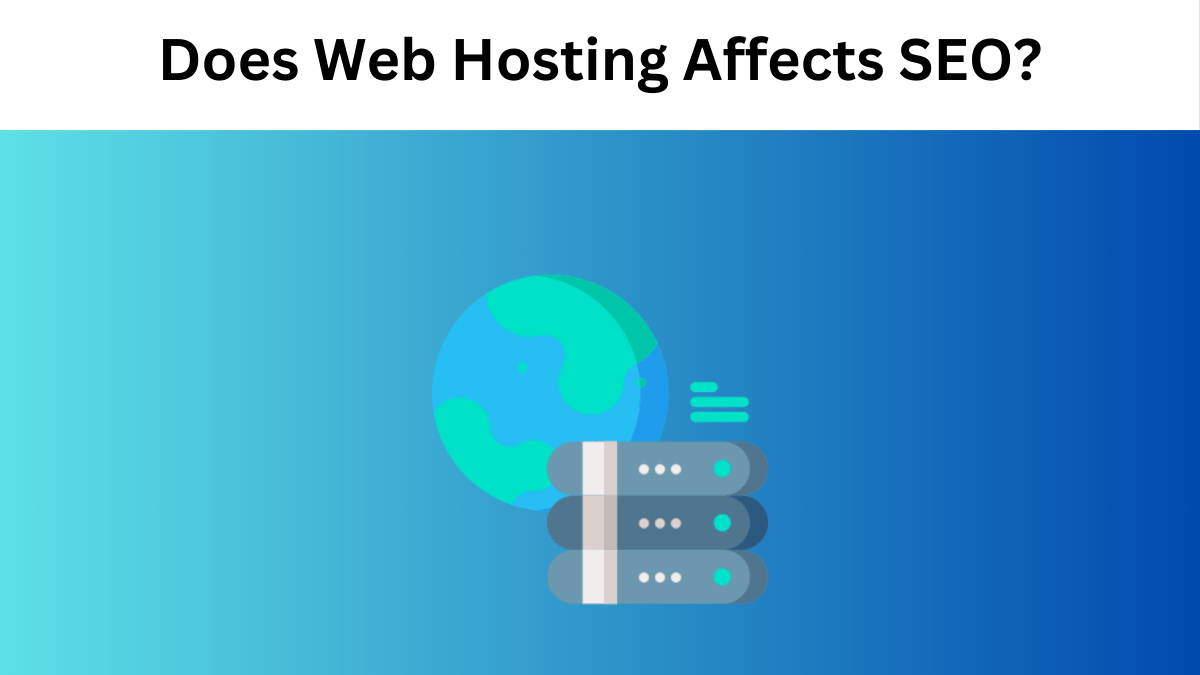
Comments are closed