In today’s digital age, our online activities leave a trail of data that can be both helpful and concerning. Google, one of the largest tech giants, collects vast amounts of information about our online behavior. But what exactly is Google My Activity, and how can you manage or delete your activity history?
Let’s dive into this comprehensive guide to understand and manage your digital footprint.
What is Google My Activity?
Google My Activity is a powerful tool that provides users with a transparent view of their interactions across Google’s extensive ecosystem of services. It’s like a digital diary that records your online activities, including:
- Search queries on Google.com
- Browsing history on Google Chrome
- Videos watched on YouTube
- Emails sent and received via Gmail
- Documents created and edited in Google Drive
- Locations visited (as tracked by Google Maps)
- Apps installed from the Google Play Store
- Voice commands given to Google Assistant
- Interactions with Google Ads
- Use of Google News
- Activity on Google Photos
- And much more like Google Skillshop.
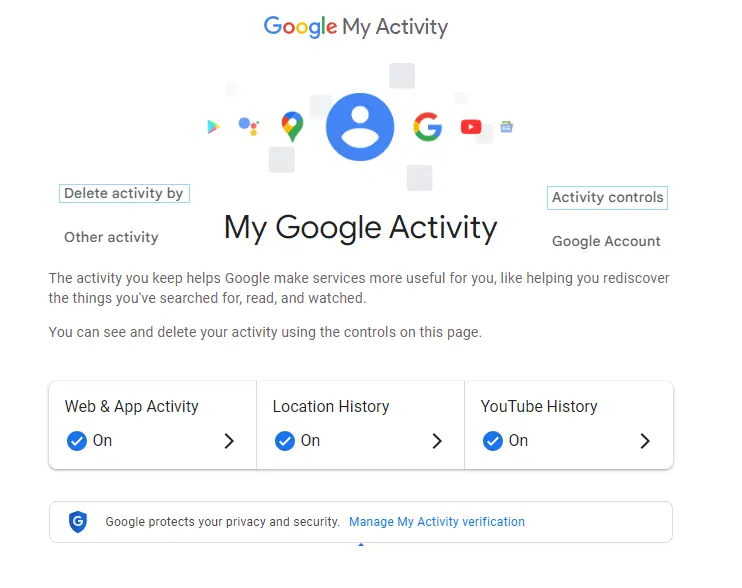
This extensive data collection serves multiple purposes for Google. Primarily, it aims to enhance user experience by providing personalized recommendations, faster access to information, and more relevant search results. However, it also raises privacy concerns for many users who may feel uncomfortable with the extent of data being collected and stored.
The Evolution of Google’s Data Collection Practices
Google’s approach to data collection and user privacy has evolved significantly over the years. In the early days of the internet, there was less awareness and concern about digital privacy. As the digital landscape matured and users became more privacy-conscious, Google has had to adapt its practices and provide more transparency and control to users.
Key milestones in this evolution include:
- 2009: Introduction of Google Dashboard, providing users with a summary of their data across Google services.
- 2012: Launch of “Account Activity” reports, offering monthly summaries of account activity.
- 2015: Introduction of “My Account,” a central hub for managing Google account settings and privacy controls.
- 2016: Launch of “My Activity,” providing a more comprehensive and user-friendly interface for viewing and managing activity data.
- 2019: Introduction of auto-delete controls for activity data.
- 2020: Enhanced privacy controls and more prominent privacy reminders across Google services.
This evolution reflects Google’s efforts to balance its data-driven business model with growing user demands for privacy and control over personal data.
Also Read: Google Algorithm for SEO
Why Should You Care About Your Google Activity History?
Understanding and managing your Google Activity History is crucial for several reasons:
Privacy Protection
Your search history and online activities can reveal a lot about your personal life, interests, and habits. If unauthorized parties access this information, it could potentially be used against you.
Data Security
In case of a data breach, storing less personal information reduces the risk of exposing sensitive data. While Google has strong security measures, no system is completely impenetrable.
Ad Targeting
Your activity history is used to serve personalized ads, which some users may find intrusive or uncomfortable. Managing your history can help you control the types of ads you see.
Digital Wellbeing
Being aware of your online activities can help you make conscious decisions about your internet usage. It can reveal patterns in your digital behavior that you want to change.
Legal Considerations
Your search history may be subpoenaed in certain legal proceedings. Having control over this data can be crucial in sensitive situations.
Reputation Management
If you share your device or accidentally leave your account logged in on a public computer, others could view your search and browsing history, potentially leading to embarrassment or misunderstandings.
Future Implications
As technology evolves, how this data can be used may change. Having control over your data now can protect you from unforeseen future uses.
Now that we understand the importance of managing our Google Activity History, let’s explore how to access and control this information.
How to Access Google My Activity
To view and manage your Google Activity History, follow these simple steps:
- Open your web browser and go to myactivity.google.com
- Sign in to your Google account if you haven’t already
- You’ll now see a dashboard displaying your recent activities across various Google services
If you’re accessing Google My Activity for the first time, you might be surprised by the amount and detail of information available. Take some time to explore the different sections and familiarize yourself with the types of data Google has collected about your online activities.
Understanding Your Google Activity Dashboard
The Google My Activity dashboard is designed to be user-friendly and intuitive. Here’s a detailed breakdown of what you’ll find:
Activity Timeline
The main section of the dashboard displays a chronological list of your activities. Each entry typically includes:
- The date and time of the activity
- The Google service used (e.g., Search, YouTube, Maps)
- Details of the activity (e.g., search terms, video titles, locations)
Filter and Search Options
At the top of the dashboard, you’ll find options to filter your activity:
- By date range (today, yesterday, last 7 days, last 30 days, or custom range)
- By product or service (e.g., Search, YouTube, Chrome)
A search bar also allows you to look for specific activities or topics within your history.
Activity Controls
On the left sidebar, you’ll find links to various activity controls, including:
- Web & App Activity
- Location History
- YouTube History
- Ad personalization
These controls allow you to pause data collection or adjust settings for each type of activity.
Other Features
- Bundle view: Groups similar activities together for a cleaner timeline
- Details view: Provides more information about each activity when clicked
- Delete options: Allows you to remove individual items or bulk delete activities
Take some time to explore this dashboard and familiarize yourself with the types of data Google has collected about your online activities. This understanding will help you make informed decisions about managing your digital footprint.
How to Delete Your Google Activity History
Now, let’s get to the heart of the matter: deleting your Google Activity History. Depending on how much data you want to remove and how frequently you want to do it, there are several ways to do this.
Method 1: Delete Individual Activities
This method is useful for removing specific items from your history without affecting other items.
- Go to myactivity.google.com
- Scroll through your activity list
- Find the item you want to delete
- Click on the three-dot menu (⋮) next to the item
- Select “Delete”
Pros:
- Allows for precise control over what’s removed
- Keeps the useful history intact
Cons:
- It can be time-consuming if you have many items to delete
- Easy to miss items if you’re trying to remove all instances of a particular type of activity
Method 2: Delete Activities by Date or Service
This method is more efficient when removing larger chunks of your history.
- On the Google My Activity page, click on “Delete activity by” in the left sidebar
- Choose the date range (Last hour, Last day, All time, or Custom range)
- Select the Google products you want to delete activity from (or choose “All products”)
- Click “Next” and then “Delete” to confirm
Pros:
- Faster than deleting individual items
- Allows for the removal of all data from a specific time period or service
Cons:
- Less precise control – you might delete some activities you wanted to keep
Method 3: Set Up Auto-Delete
To save time and ensure regular privacy maintenance, you can set up automatic deletion of your activity history:
- On the Google My Activity page, click on “Auto-delete” in the left sidebar
- Choose the auto-delete option that suits you (3 months, 18 months, or 36 months)
- Click “Next” and then “Confirm” to save your settings
Pros:
- Set-and-forget solution for ongoing privacy management
- Balances personalization benefits with privacy concerns
Cons:
- Limited options for auto-delete periods
- Might remove data you later realize you wanted to keep
Pausing Google Activity Collection
If you want to stop Google from collecting your activity data altogether, you can pause the collection:
- Go to myactivity.google.com
- Click on “Activity controls” in the left sidebar
- Toggle off the activities you don’t want Google to track
Remember that pausing activity collection may affect the functionality and personalization of some Google services. Here’s a breakdown of what pausing different types of activity might affect:
- Web & App Activity: Pausing this may result in less personalized Google services and may impact features such as autocomplete in search.
- Location History: This feature will prevent Google from saving your visited locations, but may impact features in Google Maps, such as personalized recommendations.
- YouTube History: Pausing this feature will affect your video recommendations and may make it harder to find videos you’ve previously watched.
- Ad Personalization: This won’t reduce the number of ads you see, but they may be less relevant to your interests.
The Impact of Deleting Your Google Activity History
While deleting your Google Activity History can enhance your privacy, it’s essential to understand the potential impacts:
Less Personalized Experience
You may receive less relevant search results and recommendations across Google services.
Reduced Auto-Fill Functionality
Google may need to improve its ability to remember frequently visited sites and auto-complete forms more effectively.
Limited Ad Personalization
You may still see ads that are less relevant to your interests. Some users prefer this approach, while others may find the less-targeted ads more annoying.
Potential Loss of Useful Information
Your activity history can sometimes help you retrace your steps or find information you’ve previously searched for. Deleting it means losing this reference.
Impact on Google Services
Some Google services that rely heavily on your past activity for personalization (like Google Assistant or Google News) may become less effective.
Reduced Convenience
Features such as quick access to frequently used apps or websites may also not function properly.
Temporary Disruption in Recommendations
If you delete your history but continue using Google services, it may take some time for Google’s algorithm updates to relearn your preferences and provide accurate recommendations.
When deciding how to manage your Google Activity History, it’s important to weigh these potential drawbacks against the privacy benefits.
Beyond Google: Protecting Your Overall Digital Privacy
Managing your Google Activity History is just one aspect of maintaining your digital privacy. Here are some additional steps you can take to protect your online presence:
Use Incognito Mode
When browsing sensitive topics or on shared devices, use your browser’s incognito or private mode. This prevents your browsing history from being saved locally or in your Google account.
Employ a VPN
A Virtual Private Network (VPN) masks your IP address and encrypts your internet connection, adding an extra layer of privacy to your online activities.
Be Mindful of App Permissions
Regularly review and manage app permissions on your devices. Many apps request more access than they need to function.
Use Strong, Unique Passwords
Consider using a password manager to help create and store complex, unique passwords for each of your online accounts.
Enable Two-Factor Authentication
This adds an extra layer of security to your accounts, making it much harder for unauthorized users to gain access.
Regularly Update Your Software
Keep your operating system, browsers, and apps up-to-date to protect against known security vulnerabilities.
Be Cautious with Public Wi-Fi
When connected to public Wi-Fi networks, avoid accessing sensitive information (like banking sites).
Use Secure Messaging Apps
Utilize end-to-end encrypted messaging apps for secure and confidential communications.
Manage Your Social Media Privacy Settings
Regularly review and adjust your social media privacy settings to control what information is visible to others.
Be Wary of Phishing Attempts
Learn to recognize phishing emails and websites that try to trick you into revealing personal information.
Remember, digital privacy is an ongoing process. Regularly reviewing your privacy settings across all platforms and staying informed about new privacy features and potential threats is key to maintaining control over your digital footprint.
The Future of Digital Privacy and Data Collection
As technology continues to evolve, so too will the landscape of digital privacy and data collection. Here are some trends and considerations for the future:
Increased Regulation
More countries are likely to implement strict data protection laws similar to the EU’s General Data Protection Regulation (GDPR).
AI and Machine Learning
As these technologies advance, they may be able to infer more information from less data, potentially changing the nature of data collection and privacy concerns.
Decentralized Technologies
Blockchain and other decentralized technologies may provide new approaches to managing personal data and digital identities.
Privacy-Focused Services
We may see a rise in services that prioritize user privacy as a key selling point.
Internet of Things (IoT)
As more devices become connected, managing privacy across a wider range of data-collecting devices will become increasingly important.
Biometric Data
As biometric authentication becomes more common, protecting this highly personal data will be crucial.
Data Portability
The ability to easily move your data between different services may become more common and important.
Staying informed about these trends can help you make better decisions about your digital privacy in the future.
Also Read: 17 Must-Have Google Chrome SEO Extensions For Marketers
Conclusion
In an era where data is often referred to as the new oil, taking control of your digital footprint is more crucial than ever. Google My Activity provides a transparent way to view and manage the data Google collects about you. By understanding how to access, review, and delete your activity history, you’re taking a significant step towards protecting your online privacy.
Remember, you are ultimately responsible for sharing how much data you have. Whether you choose to delete all your history, set up auto-delete, or simply be more mindful of your online activities, the key is to make informed decisions about your digital presence.
Managing your Google Activity History is not just about privacy—it’s about taking control of your digital life. It’s about understanding the trade-offs between personalization and privacy and making choices that align with your personal values and comfort level.
As we move forward in this digital age, staying informed and proactive about our online privacy will become increasingly important. Regular check-ins on your Google My Activity dashboard, along with implementing broader digital privacy practices, can go a long way in ensuring that you’re in control of your digital footprint.
FAQs:
Can I recover the deleted Google Activity History?
Once you delete your activity history, it cannot be recovered. Make sure you’re certain before deleting any data.
Does deleting my Google Activity History affect my Google account?
No, deleting your activity history does not affect your Google account or any of your saved data in Google services, such as Gmail or Drive.
Will deleting my activity history stop Google from collecting data in the future?
No, deleting your history only removes past data. To stop future collection, you need to pause activity tracking in your Google Account settings.
Is my Google Activity History visible to others?
No, your activity history is private and only visible to you when you’re signed in to your Google account.
How often should I review and delete my Google Activity History?
This depends on your privacy preferences. Some users prefer to review monthly, while others set up auto-delete features for hands-off management.
Can Google still track me if I use incognito mode?
Incognito mode prevents your browser from saving your local search and browsing history, but your internet service provider and the websites you visit can still track your activity. If you’re logged into your Google account, Google can still collect data on your activity.
Does using a different search engine prevent Google from tracking my activity?
Using different search engines will prevent Google from collecting data about your searches. Still, if you’re using other Google services or are logged into a Google account, your activity on those services will still be tracked.


Comments are closed