What are Google Search Operators -Tips and Tricks
Google, the world’s most popular search engine, offers a plethora of features to refine your searches. By using what are called “advanced search operators,” you can perform more precise searches, filter results, and save time. This article aims to help you master these operators for efficient searching.
Contents
What is a Google Search Operators?
Google search operators are special commands and characters that filter search results. They help refine searches by making them more precise and targeted. For example, the site: operator limits results to those from a particular site. In this tutorial, you will learn all of Google’s search operators and how to master them for your SEO.
Google Search Operators: The Complete List
Here’s a brief description of what each Google search operator does.
- “ ” : Allows you to search for results containing an exact phrase. Example: “steve jobs”
- OR : Allows you to perform a search related to X or Y. Example: jobs OR gates
- | : Equivalent to OR. Example: jobs | gates
- AND : Allows you to search for results related to X and Y. Example: jobs AND gates
- – : Allows you to exclude a word or phrase from the results. Example: jobs -apple
- * : Matches any word or phrase. Example: steve * apple
- ( ) : Allows you to group multiple searches. Example: (iPad OR iPhone) apple
- define: : Allows you to search for the definition of a word or phrase. Example: define:entrepreneur
- filetype: : Allows you to search for specific file types (e.g. PDF). Example: apple filetype:pdf
- ext: : Same as filetype:. Example: apple ext:pdf
- site: : Allows you to search for results from a specific website. Example: site:apple.com
- related: : Allows you to search for sites related to a given domain. Example: related:apple.com
- intitle: : Allows you to search for pages with a particular word in the title tag. Example: intitle:apple
- allintitle: : Allows you to search for pages with multiple words in the title tag. Example: allintitle:apple iphone
- inurl: : Allows you to search for pages with a particular word in the URL. Example: inurl:apple
- allinurl: : Allows you to search for pages with multiple words in the URL. Example: allinurl:apple iphone
- intext: : Allows you to search for pages containing a particular word in their content. Example: intext:apple iphone
- allintext: : Allows you to search for pages containing multiple words in their content. Example: allintext:apple iphone
- weather: : Allows you to search for the weather of a location. Example: weather:san francisco
- stocks: : Allows you to search for stock information for a ticker. Example: stocks:aapl
- map: : Forces Google to display map results. Example: map:silicon valley
- movie: : Allows you to search for information about a movie. Example: movie:steve jobs
- in : Converts one unit to another. Example: $329 in GBP
- source: : Allows you to search for results from a particular source in Google News. Example: apple source:the_verge
- before: : Allows you to search for results before a particular date. Example: apple before:2007-06-29
- after: : Allows you to search for results after a particular date. Example: apple after:2007-06-29
It is important to note that some carriers do not always work reliably or have been officially discontinued by Google.
With this list of advanced search operators, you now have the tools to perform more precise searches and refine your results. Happy searching!
Advanced Google Commands for SEO
The digital world is full of information, but the key is the ability to filter and quickly access what you want. For SEO professionals, this often means deciphering the vast ocean that is Google. Fortunately, the search giant offers a series of advanced operators and specific commands that transform a simple search into a targeted investigation. These commands, often unknown to the general public, are real assets for anyone looking to refine their searches, analyze websites or identify SEO opportunities. Let’s discover together this range of tools that, once mastered, can propel your SEO skills to the next level.
“expression” – Anti-plagiarism command
SEO consultants are often faced with the need to check the originality of content. The “phrase” command is a quick and effective way to do this. By placing a sentence or phrase in quotation marks, Google searches for that exact sequence of words in its index. This is a foolproof way to check whether a text has been reproduced elsewhere on the web. For SEO professionals, this ensures that the content is unique, which is essential to avoid duplicate content penalties and to ensure a better position in SERPs.
“site:url” – Indexing Command
Indexing is the foundation of search engine visibility. This command allows SEO professionals to quickly see how many pages of a specific site are currently indexed by Google. This is essential to ensure that important content is accessible to users and search engines. Additionally, it can help identify potential indexing issues requiring technical intervention.
Example: site:www.mexseo.info “About 1,050 results” = Google indexed 1050 on the domain mexseo.info
site:url intitle:<XXXX> – Content Obsolescence Order
Updating content regularly is a best practice in SEO. With this command, SEO consultants can quickly identify website pages that mention specific years or dates in their titles. This is especially useful for spotting articles, blog posts, or pages that may need updating to stay relevant and current. This content refresh can improve relevance, promote a better user experience, and potentially improve rankings in SERPs.
Example: site:www.mexseo.info intitle:2018
“site:url <keyword>” – Meshing Opportunities Command
Internal linking is a fundamental aspect of on-page SEO. With this command, professionals can identify which pages on a site are about a specific keyword. This helps uncover opportunities to create relevant internal links, improve user navigation, distribute “SEO juice” across the site, and allow search engines to understand the structure and hierarchy of content better.
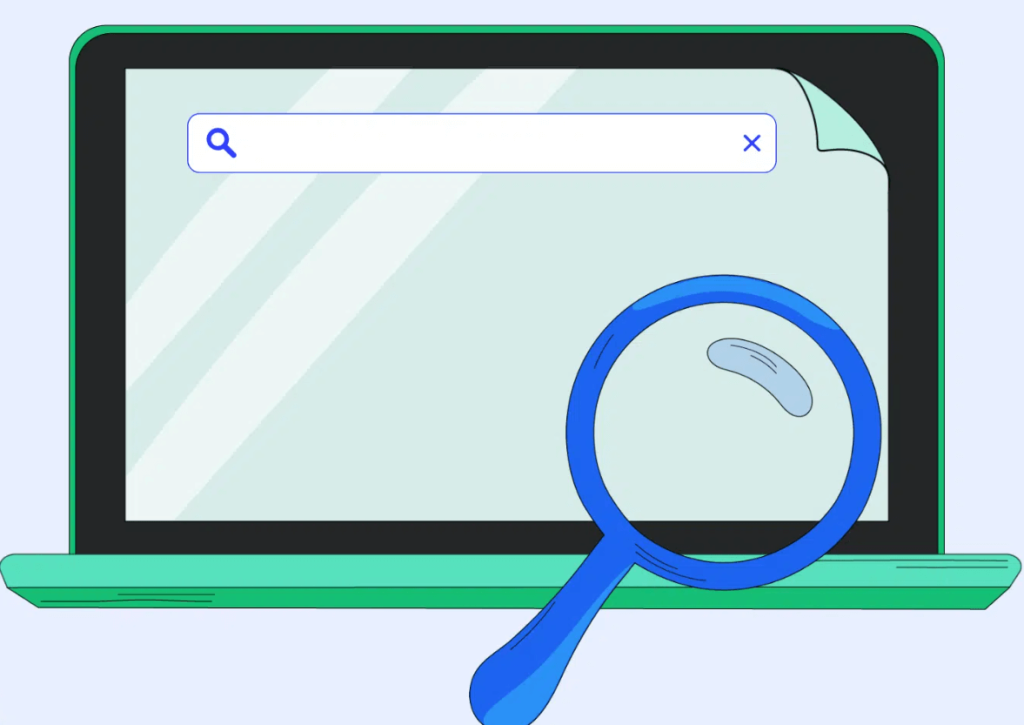
“related: url” – Concurrency Command
Knowing your market is crucial in SEO. The “related:” operator gives consultants valuable insight into what websites Google considers to be similar or related to a given domain. This can help identify direct competitors, analyze their strategies, and uncover niches or angles of approach that were not previously considered. For an SEO specialist, this means a better understanding of the competitive landscape and optimization opportunities.
“keyword <guest post>” – Backlink Opportunities Order
Obtaining quality backlinks is one of the most effective strategies to improve the reputation and authority of a website. This command lets SEO professionals quickly identify sites that accept guest posts related to a specific keyword. This provides a valuable opportunity to approach these sites to offer quality content while also obtaining a backlink to their site, thus strengthening their backlink profile.
“site:url <keyword>” – Cannibalization Command
Keyword cannibalization occurs when multiple pages on a website attempt to rank for the same keyword, which can dilute SEO effectiveness and confuse search engines. With this command, SEO consultants can quickly spot these types of situations on a site. This is essential to ensure that only one page targets a specific keyword, maximizing the chances of ranking well for that term.
“link:url” – Backlink detection command
Knowing what links are pointing to a site is fundamental to any SEO strategy. The “link:” operator allows SEO professionals to see which sites are linking to a specific URL. While this command is not as comprehensive as some dedicated SEO tools, it offers a quick overview of a site’s backlink ecosystem and can help detect spammy or low-quality links that could harm a site’s reputation.
Loc:city <keyword> – Local SEO Order
With the rise of mobile search and the importance of local SEO, being visible for geo-based searches is paramount for businesses. This command helps SEO consultants refine their results based on a specific location, allowing them to see how a site or page ranks for searches in a given city or region. This is essential for optimizing a business’s local presence and ensuring that it is visible to its target audience in specific geographic areas.

“info:yoursite.com” – Order similar content
The “info:” operator is a treasure trove for SEO professionals looking to get a quick overview of a website. By entering “info:yoursite.com,” Google presents a set of information related to the specified URL. This can include the cached version of the page, similar pages, linked sites, and other information. For SEO consultants, this means a better understanding of how Google perceives a particular site and also helps identify content that could be considered similar or competitive.
“inurl:keyword” – Inurl Command
The “inurl:” operator is specifically designed for researchers and SEOs who want to find pages whose URL contains a specific keyword. This can be especially useful for identifying specific URL structures, spotting niche opportunities, or detecting non-standard URL parameters. For an SEO professional, this can help understand the structure of a site’s URLs and ensure they are optimized for relevance and clarity.
“keyword filetype:pdf” – Search by file type
There’s more to it than just regular web pages in the vast world of online content. Many documents, such as PDFs, are indexed by Google and can provide SEO value. The “filetype:” operator allows users to target these types of content specifically. For SEO professionals, this can be a way to discover valuable resources, evaluate competing content, or find opportunities to create alternative content.
“keyword -expression to exclude” – Exclusion command
Precision is key when searching for specific information. With the “-“ exclusion operator, users can filter results to exclude specific terms or phrases. This is useful for narrowing down search results and avoiding irrelevant or off-topic content. For SEO consultants, this means more targeted research and the ability to eliminate distractions or irrelevant content when analyzing keywords or niches.
Innovation and adaptability are key elements in the success of a web SEO project. In this regard, Google’s advanced commands are real gems for any SEO consultant. They embody the alliance between simplicity and efficiency, offering immediate insights without the costs associated with professional tools. As modern SEO trends show, sophistication does not exclude simplicity. On the contrary, mastering these commands, when combined with other tools and techniques, forges a holistic, powerful and nuanced approach to SEO. Every nuance and advantage is crucial, knowing and exploiting these search operators is more than a skill: it is excelling in the field of SEO.
