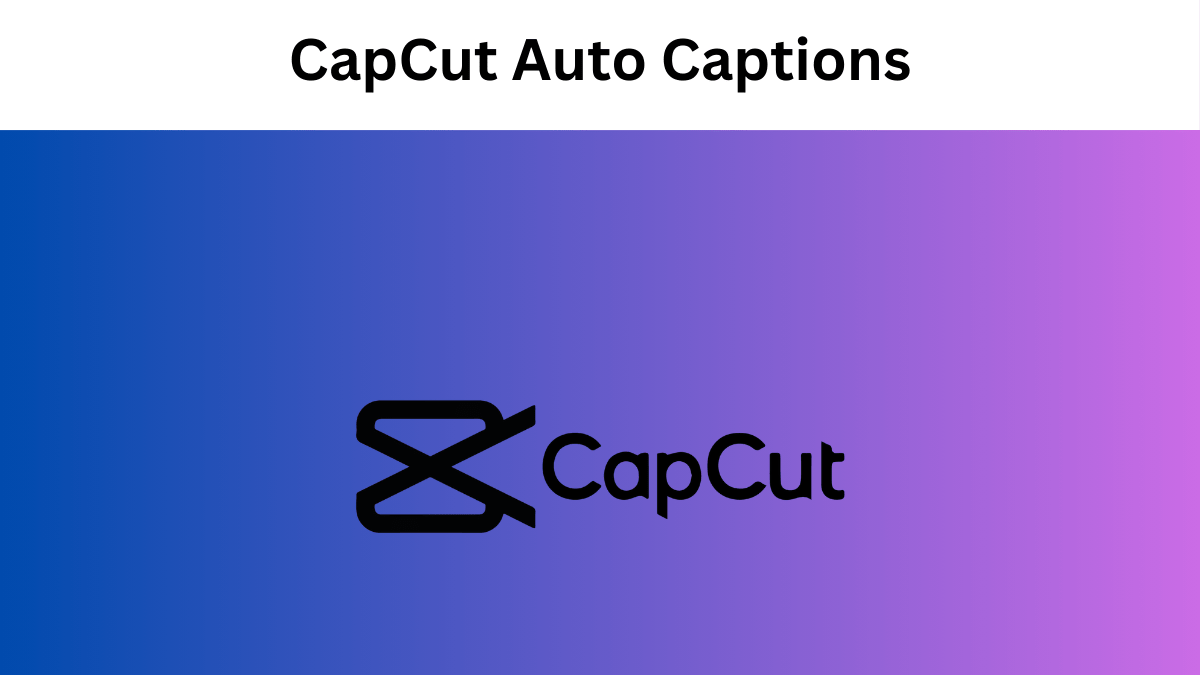How CapCut Auto Captions Improve Video Accessibility & Engagement
In today’s digital era, video content dominates the online world. Whether it’s social media clips, educational videos, or corporate presentations, video has become the most powerful medium for communication. However, accessibility remains a challenge for many viewers, particularly those who are deaf, hard of hearing, or non-native speakers of the video’s language. This is where CapCut Desktop Video Editor’s Auto Captions feature plays a crucial role.
Contents
Auto captions not only make videos more accessible but also significantly boost engagement by reaching a broader audience. This article will explore how CapCut’s Auto Captions feature enhances video accessibility, improves engagement, and benefits content creators across various platforms.
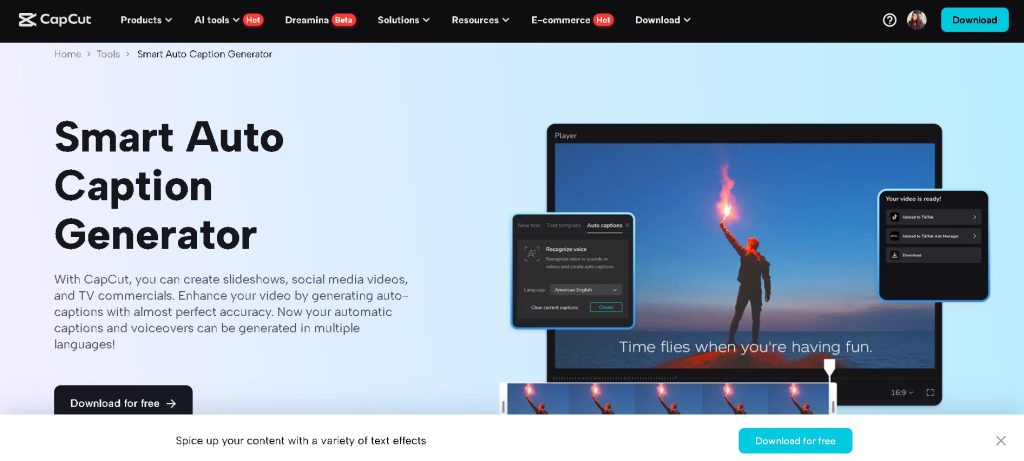
Understanding Video Accessibility
Accessibility in video content refers to the ability of all individuals, regardless of their disabilities, to understand and engage with video material. Captions are a fundamental component of video accessibility, as they provide text-based dialogue and descriptions for those who cannot hear the audio.
According to the World Health Organization (WHO), over 1.5 billion people globally experience hearing loss. For these individuals, captions are vital for consuming video content. Beyond those with hearing impairments, captions also benefit individuals with cognitive disabilities, people watching videos in noisy environments, and non-native speakers who may struggle with comprehension.
How CapCut’s Auto Captions Feature Works
CapCut, a video editing software, has introduced an Auto Captions feature that automatically uses artificial intelligence (AI) to generate video subtitles. This tool transcribes spoken content in real time, making it effortless for creators to add accurate captions to their videos.
Key Features of CapCut’s Auto Captions:
- AI-Powered Transcription – The software uses AI to accurately transcribe spoken words into text, reducing the need for manual captioning.
- Multi-Language Support – It supports multiple languages, making videos accessible to international audiences.
- Customization Options – Users can edit, format, and style captions to match their brand or aesthetic.
- Time Synchronization – The captions automatically align with the audio, ensuring precise timing.
- Export and Integration – Captions can be exported as separate subtitle files (e.g., SRT) for use on platforms like YouTube, Facebook, and TikTok.
These features not only enhance accessibility but also improve content reach and viewer retention.
Benefits of Auto Captions for Accessibility
1. Enhancing Accessibility for the Hearing Impaired
Video captions are a necessity for individuals with hearing impairments. They miss out on the spoken content without captions, rendering videos useless. CapCut’s Auto Captions provide an easy and efficient way to make videos accessible to this audience.
2. Improving Comprehension for Non-Native Speakers
Not all viewers are fluent in the language spoken in a video. Auto captions help bridge the gap for non-native speakers, allowing them to follow along more quickly. By providing text-based dialogue, viewers can understand the content better and stay engaged.
3. Making Content More Inclusive
Inclusivity is a crucial aspect of modern content creation. Videos with captions cater to a broader audience, including those with learning disabilities or cognitive challenges. Providing an inclusive viewing experience increases content credibility and enhances brand reputation.
4. Facilitating Learning in Educational Content
Captions can improve comprehension and retention of educational content. Students can read along while listening, reinforcing learning. Research shows that captions enhance focus, making complex subjects easier to grasp.
How Auto Captions Boost Video Engagement
Besides accessibility, auto-captions also play a crucial role in increasing video engagement. Here’s how:
1. Increased Watch Time
Social media platforms like Facebook, Instagram, and TikTok report that videos with captions have higher watch times than those without. Many users scroll through their feeds with the sound off, and captions allow them to understand the content without audio.
2. Better Search Engine Optimization (SEO)
Search engines cannot “watch” videos but can read text. Auto captions provide text-based content that search engines can index, improving discoverability. When captions are included, videos are more likely to appear in search results, attracting more viewers.
3. Improved Engagement on Social Media
Captions and text to voice make videos more interactive and engaging. Viewers are likelier to comment, share, and react to videos when they understand the content. Social media algorithms also favor videos with higher engagement, increasing their reach.
4. Catering to Silent Viewers
A significant percentage of social media users watch videos with their sound muted. Without captions, these viewers may skip the content entirely. Auto captions ensure that videos remain engaging even in silent mode, maximizing audience retention.
How to Use CapCut’s Auto Captions Feature
Using the Auto Captions feature in CapCut Desktop Video Editor is simple:
- Import Your Video – Open CapCut and upload your video file.
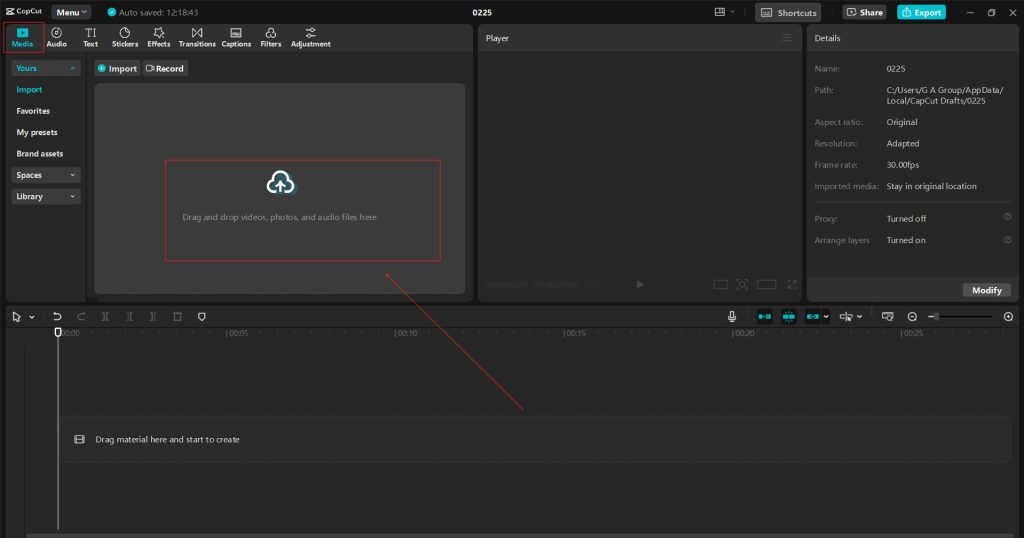
- Enable Auto Captions – Navigate to the captions section and select “Auto Captions.”
- Choose Language – Pick the language of the spoken content.
- Generate Captions – Let CapCut’s AI transcribe the video.
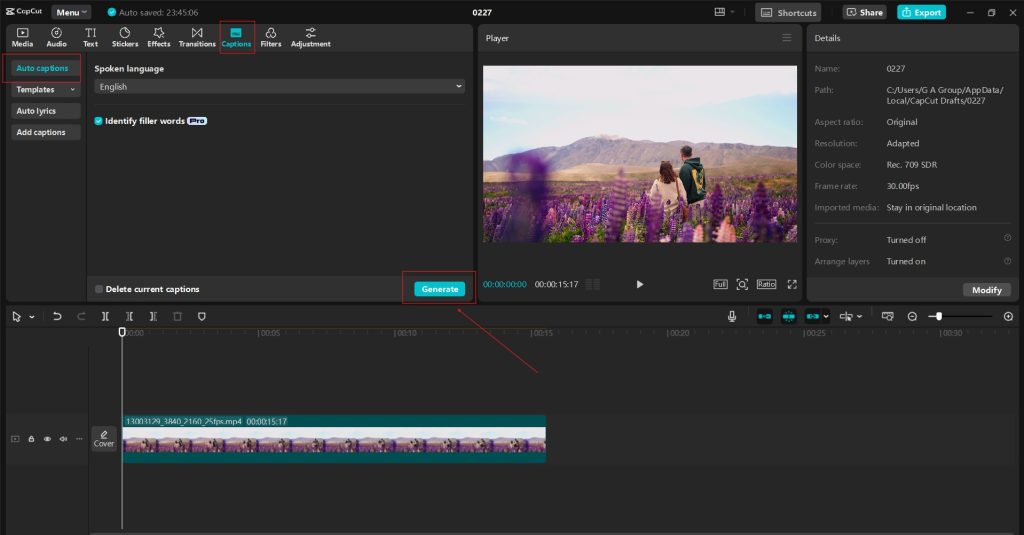
- Edit and Customize – Adjust text, font, color, and placement if needed.
- Export the Video – Save or share the final video with embedded captions.
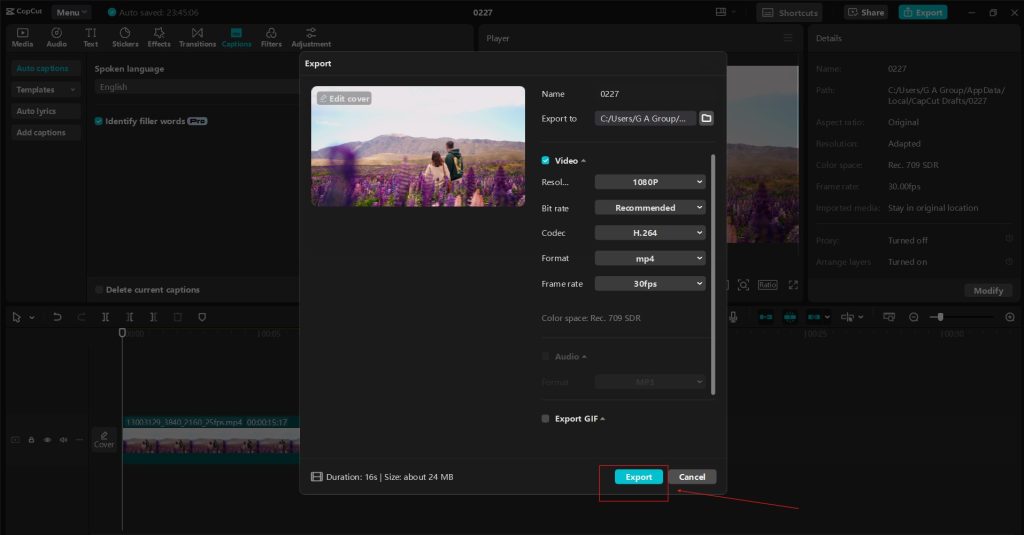
This streamlined process ensures that even beginners can add captions effortlessly.
Conclusion
CapCut Desktop Video Editor’s Auto Captions feature is a game-changer for video creators. By making videos more accessible, it empowers content to reach diverse audiences, including those with hearing impairments and non-native speakers. Additionally, captions enhance engagement, improve SEO, and increase watch time, making them a vital tool for any video SEO & marketing strategy.
Whether you’re a social media influencer, educator, business owner, or casual creator, auto captions can significantly elevate your video content. With CapCut’s free and easy-to-use tool, there’s no reason to overlook the benefits of captions in your videos. Start using CapCut today and make your content more inclusive and engaging than ever before!