11 Best Import/Export Plugins for WordPress
If you ever wanted to move, migrate, or transfer data within your WordPress website, you understand the role of import and export plugins. These plugins allow you to overcome the complexities of data management, saving you time and effort and ensuring accuracy in your endeavors.
This blog post has listed various plugins that will help you import and export, be it moving content between different WordPress sites, transferring WooCommerce product data, managing user information, or customizing exports for specific purposes.
Whether you’re migrating from one platform to another, updating content in bulk, managing an online store, or simply looking to streamline your data workflows, these plugins offer great solutions.
Contents
So, Let’s get started!
WP Import Export Lite

The WP Import Export Lite plugin is one of the best plugins that simplifies the process of importing and exporting data from your website, giving you more control over your content.
This plugin allows you to move your site’s data between different instances. It enables you to export various elements of your site, including posts, pages, custom post types, taxonomies, comments, and users, in multiple file formats. These files can then be imported into any of your other WordPress sites.
The plugin has the option to pause, resume, and stop the import/export processes. If necessary, these processes can even be run in the background, thus allowing you to continue working on your site without any interruption. The plugin offers powerful filters for refining the data you import or export, giving you greater control over what content is transferred.
The plugin also provides easy field management with drag-and-drop field mapping. The plugin supports various file formats, including zip archives, CSV, XLS, XLSX, JSON, TXT, ODS, and XML. Additionally, there are several add-ons available that expand the functionality of the plugin.
Smart Manager

StoreApps Smart Manager plugin is a powerful WooCommerce plugin that revolutionizes store management by providing an excel-like interface for efficient data handling. With its advanced bulk edit capabilities, you can swiftly update products, orders, customers, and other post types, saving hours of manual work. The plugin’s robust export functionality allows you to export data to CSV files effortlessly.
Additionally, the plugin offers features like quick inline editing, bulk stock management, and the ability to undo edits, ensuring precise control over your store’s operations. By streamlining these tasks, Smart Manager by StoreApps enhances productivity and simplifies the complexities of WooCommerce store management.
Product Import Export Plugin For WooCommerce

The Product Import Export Plugin For WooCommerce is one of the best plugins used for exporting and importing WooCommerce products in a CSV file. It allows you to import and export different kinds of products, like simple, variable, grouped, external, subscription, and custom ones, and also supports extra fields and third-party tools.
The plugin allows you to move products between different WooCommerce stores, update stock and pricing information, and even import or export product images effortlessly. It even allows you to schedule the import/export processes of your store by adding various FTP/SFTP profiles.
A standout feature of this plugin is the ability to create product descriptions using the ChatGPT AI automatically. Furthermore, you can synchronize inventory, filter data according to your needs, and let the plugin map columns automatically.
The plugin allows you to control the speed of the import/export process by doing it in custom batches. It even lets you import and export images. This plugin can even be used to import products from other eCommerce platforms like Shopify or Magento, with column mapping for seamless transitioning.
This plugin provides features for migrating products between two WooCommerce sites, updating stock and prices, managing images, importing categories and assigning products to them, or filtering product exports based on specific criteria.
This import and export plugin also has a free version that supports the import and export of simple, grouped, and affiliate products.
WP All Export

WP All Export is a plugin to simplify the process of exporting data from your WordPress website. It offers a user-friendly three-step export process and a drag-and-drop interface, making complex export tasks quick and easy to perform.
With WP All Export, you can export data for various purposes. It allows you to extract data for editing, migrate content from one WordPress site to another, create WooCommerce affiliate feeds, generate filtered lists of WooCommerce orders, export email addresses of new customers, and even create customized WordPress RSS feeds.
The plugin allows you to convert your WordPress data into CSV or XML formats. It also allows you to customize the structure of your export file by renaming CSV columns and XML elements, as well as rearranging them to suit your needs.
WP All Export supports the export of any custom post type and custom field. This includes custom data stored by various plugins and themes in WordPress. Furthermore, it seamlessly integrates with WP All Import, generating settings that make importing your edited data back into WordPress simple.
WP All Import
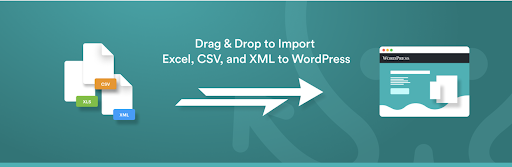
WP All Import is a plugin designed to simplify the process of importing XML or CSV files into your WordPress website. It offers a user-friendly four-step import process and a drag-and-drop interface, making complex import tasks easy and simple.
Unlike other import plugins, WP All Import doesn’t require specific file layouts. It can handle importing data from virtually any XML or CSV file, regardless of its structure. This feature allows you to import a wide range of data types and formats without any hassle.
The plugin integrates seamlessly with WP All Export and thus enables you to export content, WooCommerce products, orders, users, and more using WP All Export, edit the data using external tools like Excel, and then easily re-import the edited data using WP All Import.
For more advanced features, WP All Import has a Pro version that includes premium support and additional features like importing data to custom fields, importing images to the media gallery, recurring imports using Cron Jobs, importing files from URLs, executing custom PHP functions on data, and guaranteed technical support via email.
Read More: How to Discover WordPress Plugin an Overly Demand?
The Order Export & Order Import Plugin

The Order Export & Order Import Plugin for WooCommerce is a useful tool for effortlessly moving order data between WooCommerce stores. This plugin allows you to transfer orders from one store to another, including subscription orders, and it can also move orders from other eCommerce platforms like Shopify to WooCommerce. The plugin can also manage coupon data migration.
The plugin supports CSV, XML, and Excel formats, thus allowing you to move order data between most platforms easily. It even provides pre-designed templates for importing and exporting and allows you to schedule the import/export of orders, subscription Orders, and coupons. The automatic import/export can also be scheduled using Cron Jobs. It also offers various filters for exporting orders and supports selected column imports.
The plugin allows you to add additional information to the orders or update the existing data, and this can also be done in bulk. It also supports several languages like Arabic, German, French, Dutch, and more and has compatibility with third-party plugins.
The Import and Export Users and Customers
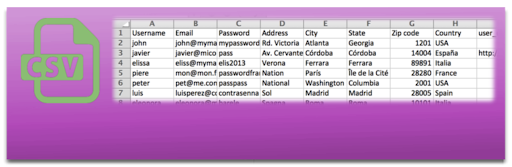
The Import and Export Users and Customers plugin is a user-friendly tool designed for WordPress and WooCommerce. It helps you manage your user and customer data efficiently.
This plugin allows you to import users directly into your WordPress site or customers directly into your WooCommerce store using CSV files. The plugin also exports user and customer data to a CSV file and even filters data based on roles or registered dates.
This plugin allows you to include custom user meta automatically from your CSV file. It even allows the importing of meta-data like WooCommerce customer data, making migration or updation of information easier. While importing, the plugin offers the option to assign roles to users, and you can even send customized emails to new users upon import.
The plugin allows you to update existing users if they’re already in your WordPress system. Furthermore, you can edit the metadata imported directly into the user profile. This plugin is also compatible with various other plugins, such as WooCommerce, WooCommerce Memberships, WooCommerce Subscriptions, BuddyPress, Advanced Custom Fields, and more.
Export and Import Users and Customers

The Export and Import Users and Customers Plugin is a WordPress tool that lets you easily move user and customer data between websites using different methods. Using this plugin, you can bring in or send out user and customer information using CSV/XML/Excel File formats. This is highly useful when you’re moving to a new website or updating user data on your current one.
The plugin provides options like importing/exporting based on user roles, email, and when users joined. You can also process data in batches for easier handling. It even stores user passwords if necessary.
The plugin allows you to schedule user/customer exports using multiple FTP/URL profiles and also provides options to filter based on user roles, user email, data range, and more. The plugin also comes with the option to export custom fields and hidden meta along with the essential/default/customer data.
It even notifies the customers via email upon successful import into the new store, allows you to update existing data, and even works with third-party plugins. This WooCommerce plugin also provides a free version.
Advanced Order Export For WooCommerce

The Advanced Order Export for WooCommerce plugin simplifies the process of exporting your WooCommerce order data. With this plugin, you can easily export various types of information related to orders, products, and coupons. The plugin allows you to select the specific fields you want to export. It even provides options to rename labels and reorder columns to suit your needs.
This plugin supports formats like CSV, XLS, XML, and JSON. it even allows the exporting of custom fields or terms associated with orders, products, and coupons. The export includes comprehensive information, such as order data, summary order details (item count, discounts, taxes, etc.), customer details for both shipping and billing, product attributes, and coupon details.
The plugin also offers advanced features like the option to mark your WooCommerce orders and perform bulk exporting. It also provides powerful filters that you can apply to refine your export results.
The Import Export Suite for WooCommerce
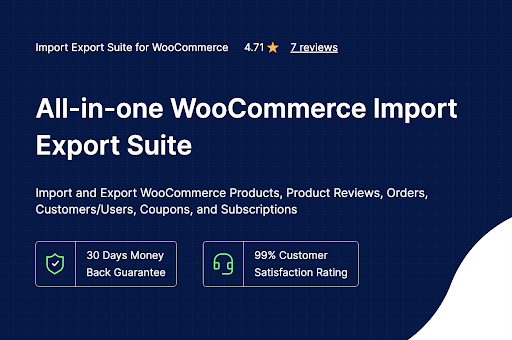
The Import Export Suite for WooCommerce is one of the best tools designed to help you manage your online store’s data. It’s one of the most popular plugins for importing and exporting data in WordPress, with a high number of active installations and positive ratings.
This plugin makes the transfer of WooCommerce store data, including images, categories, and custom metadata, from one website to another using CSV, XML, Excel, and TSV files. The plugin supports different data types and provides options to manage and manipulate data in batches, making sure your import and export processes go smoothly.
Additionally, you can make bulk edits or updates to existing data during import, which can save you a lot of time when managing your store’s information. The plugin also allows you to import or export various product types using FTP or URLs, and even allows you to schedule these processes to make them happen automatically later.
It also supports different languages like Arabic, Dutch, French, and more and is compatible with popular custom plugins. The plugin provides an easy-to-use interface for mapping columns and various filters to customize your import/export processes.
Read More: Best 5 WordPress Newsletters Plugins Boosts User Engagement
Duplicator
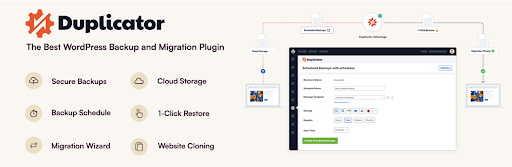
With Duplicator, you can perform tasks like moving, migrating, or cloning a WordPress site between different domains or hosts without causing any downtime.
One of the key features of Duplicator is its ability to create packages. These packages bundle together all the essential elements of your site, including plugins, themes, content, database, and WordPress files, into a single zip file. This package can be easily used to migrate your site to a new location.
Duplicator also streamlines your workflow by allowing you to create pre-configured sites. Duplicator Pro has features like drag-and-drop installations, scheduled backups, cloud storage integration (Dropbox, Google Drive, etc.), a streamlined installer mode, support for managed hosts, multisite migration, and more.
However, it’s important to note that using Duplicator may require some technical knowledge, especially when performing complex tasks like WordPress migration or backup.
Conclusion
In WordPress, the ability to seamlessly import and export data is a game-changer. From handling CSV and XML files to ensuring compatibility with various data formats, these plugins allow users to move data efficiently, avoiding the risks of manual processes. The range of features, including options to customize, filter, map, and even execute custom functions, adds further flexibility to the import/export process.
The above-listed plugins stand as indispensable tools for website owners, developers, and administrators. From straightforward import/export tasks to more complex data manipulation, these plugins empower users to take full control of their website’s content, ultimately contributing to a more efficient and organized online presence.
