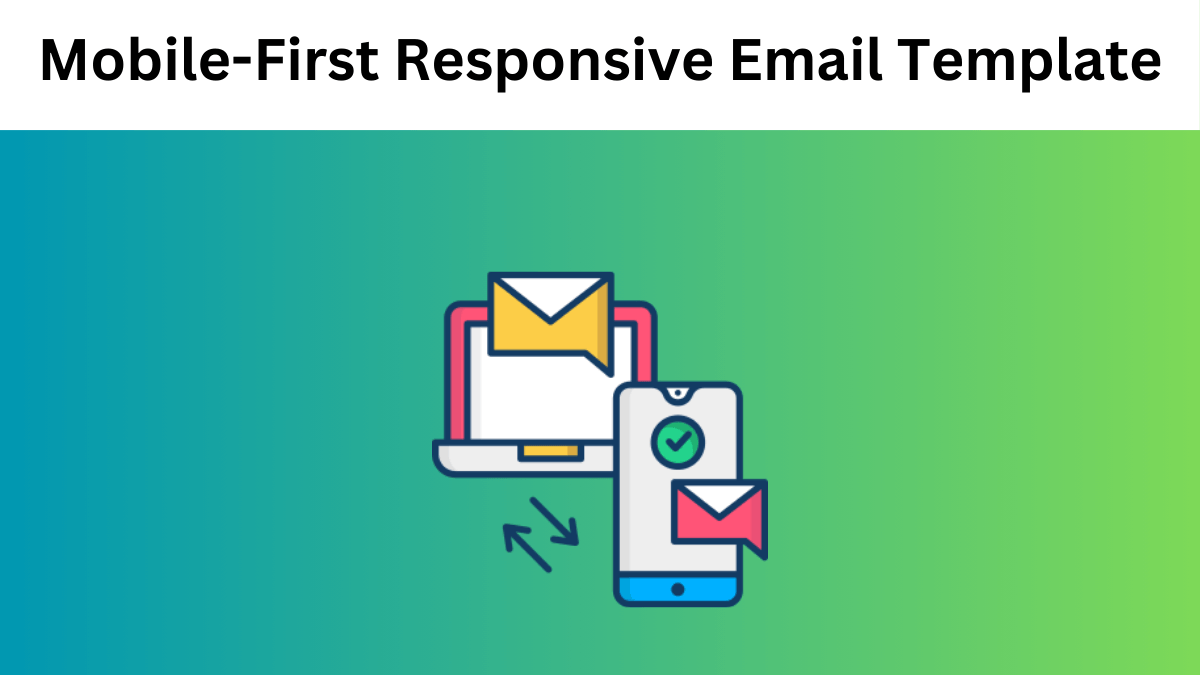How to Code a Mobile-First Responsive Email Template That Adapts to Every Screen
The necessity to design emails that smoothly adapt to numerous display sizes has become crucial because phones are now used for email checking by record numbers of users. Using mobile-first processing technology ensures both the readability and visual appeal of emails regardless of the device used by recipients. The upcoming strategy provides essential principles to create mobile-first responsive email templates through the process of layout organization along with button optimization and image optimization.
Contents
This guide delivers to readers a complete system that enables them to create successful emails that operate across all devices.
Why Mobile-First Email Design Matters
You will get annoyed by emails with small text big images and tiny buttons that cannot be tapped. Responsive email design starts from desktop screens which leads to display issues when resized for mobile devices. A retail brand will use a promotional email that applies a three-column design. The content on mobile devices becomes illegible and users must enlarge the screen and then horizontally scroll through the content. When you begin by focusing on mobile-first design you start with a single-column format that lets text be easily readable in conjunction with prominent buttons that users can tap. The approach of designing emails initially for mobile tools ensures users can order with one tap of their finger without facing frustration so they can reach their deliveries faster. By placing mobile devices first during design stages users experience consistent usability and increased engagement on every device type. The responsive email template design services ensure the safe delivery of perfectly formatted emails to all platforms.
The process of developing a fluid layout through table design begins
An email functions like a liquid substance that adjusts to any container dimensions ranging between wide desktops and narrow phone interfaces. The use of tables stands as the best solution for delivering email flexibility since contemporary CSS receives insufficient support from numerous email clients. A fixed 600px-wide table structure displays perfectly on desktop view but gets cut off when displayed on mobile view. An email design becomes flexible when designers use table widths expressed as percentages such as the width=”100%” value. A vacation promotions email from a travel agency works with one-column tables which produce perfectly aligned content regardless of screen dimensions. The method leads to effortless conversion between devices.
Media Queries provide the means to optimize the design details
This marketing email incorporates a massive shop now button which is appropriate for desktop viewing yet occupies half the mobile screen real estate. Media queries provide the solution for this situation. Button sizes and font dimensions become smaller while content stacks vertically through CSS rules that function only when screens reach specific width thresholds. An eCommerce email utilizes @media (max-width: 600px) which allows it to transition from a three-column layout to a column format to enhance mobile readability. A smooth user experience results from establishing specific breakpoints which are set at 480px for phones and 768px for tablets. The lack of media queries would force mobile readers to struggle with your email by adopting zooming or pinching techniques before finally abandoning it.
You should optimize your images in order to achieve quicker load times
A slow network force halts the download of an attractive email product image. Frustrating, right? The max-width property set to 100% prevents image resizing from damaging your layout design. The file sizes of WebP and SVG remain small to maintain image quality. The exchange of JPEG for WebP image format enables hero images in promotional emails to achieve rapid loading times by up to 30%. Add alt text in all your images because it provides both enhanced accessibility and text communication to users who have images disabled or low-quality screens. Check the email speed loading times across different devices and network speeds after testing it before the final dispatch. A customer could either make a purchase or leave due to the speed at which their email content loads.
Enhancing Clickability with Mobile-Friendly Buttons
When trying to tap the small phone buttons it becomes easy to click the incorrect link. Frustrating, right? As mobile buttons require a minimum reachable area of 44×44 pixels users can easily touch and activate them. As margins may produce irregular layout results alternative padding should be used to keep a proper space surrounding the button element. The button design prevents wrong clicks which makes the user experience better. Bulletproof buttons should be used since they function through HTML and CSS codes instead of image elements and stay viewable even with blocked images. A basic tag combined with background color along with border-radius will help your CTA emerge as a prominent visual element. How buttons are designed enables customers to click through your email or leave it behind.
Authenticating the system for universal device support requires comprehensive testing and debugging procedures.
Development issues often cause email messages to display well on mobile screens but poorly on desktop screens. That’s why testing is essential. Before sending your email you can preview its client-specific display using the testing tools such as Litmus and Email on Acid. The combination of simulator testing with email viewing on physical devices creates the best condition to detect any small layout variations present in the delivered email. The email clients Gmail, Outlook, and Apple Mail exhibit different behavior since Outlook avoids max-width styling and Gmail shortens excessively long text in their views. Testing your emails during the early development stage enables you to find and fix subscriber problems without their suffering consequences. A poor layout will directly impact engagement numbers and thus companies must consistently run tests to optimize the user experience across multiple device screens.
Conclusion
Exemplary modern email marketing success requires businesses to construct mobile-first responsive email templates. Businesses that focus on fluid layouts and media queries while optimizing image quality and using mobile-friendly button design will achieve email delivery that functions optimally across various screen sizes. Email testing alongside debugging functions as the absolute final process for perfecting emails before their distribution. These best practices enable the creation of high-performing emails that provide both outstanding appearance and enhanced engagement with the audience.