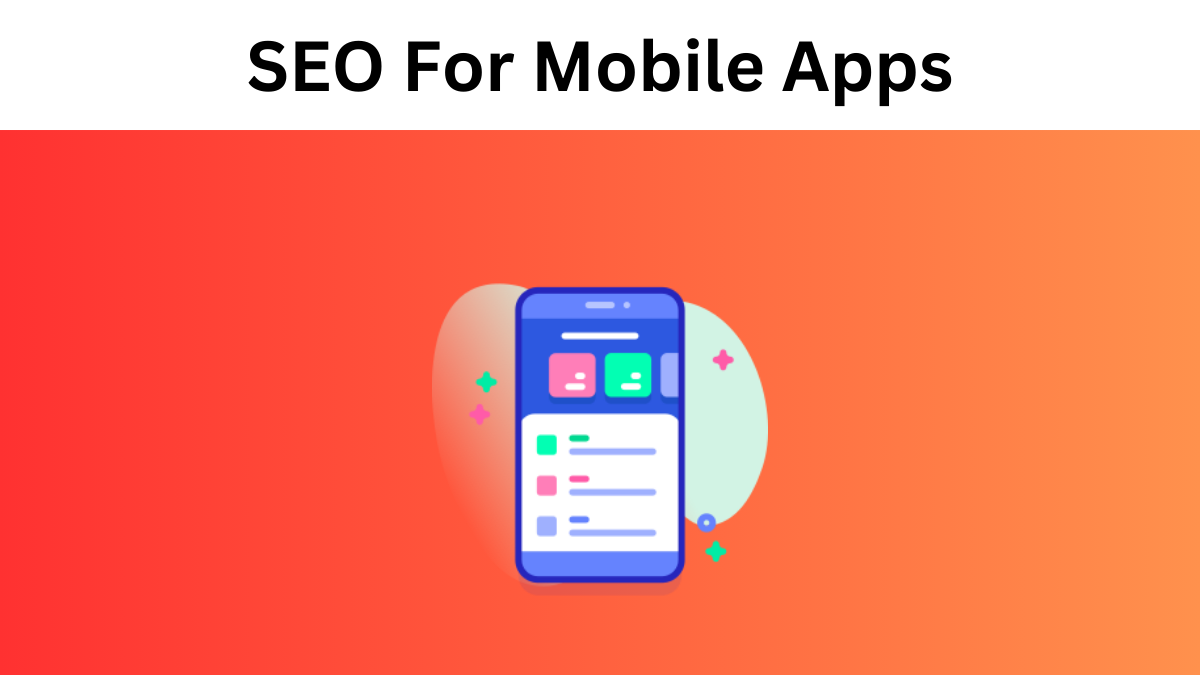Ultimate Guide: How to Do SEO For Mobile Apps In 8 Steps
“I thought SEO was only for websites!!!” – says Anon.
Well, not anymore. In 2013, Google announced its plan to index mobile applications. And in 2015, iOS apps entered the fray. That means websites can no longer monopolize visibility on search engines.
While that’s good news for your mobile application, don’t forget that thousands of similar or near-similar apps are competing with you for the same visibility space on engines like Google. The cycle is more or less the same as running a website.
Contents
So, if you want your mobile app to gain traction and clinch Google or Bing’s front page, follow these proven app SEO guides or steps.
Run A Targeted Keyword Research
In a layman’s explanation, keywords are terms or queries that make your mobile app appear on Google’s front page when users search for them. That means anytime a user looks up “women’s cheapest lip gloss” on Google, your eCommerce beauty app should naturally show up for the term if well-optimized.
To find the keyword trends relevant to your mobile app, use tools like Google Planner and SEMrush. But don’t focus on only primary keywords. Instead, dig out latent semantic indexing (LSI) keywords too since they can increase the search radar for your application.
Another unpopular approach is to use your App Store to curate a short list of keywords. Anytime you type in a tool’s name on App or Play stores, you will notice a dropdown list that contains similar or alternative keywords. Copy this and optimize your app content with the relevant ones.
Optimize App Title and Tagline For Visibility
After app development, the next step is to create an attention-grabbing title and description. First off, there are millions of other applications competing for visibility. Secondly, each of them uses different strategies to stand out. So you can’t just randomly throw in a dull or quacky name.
Instead, take your time to curate a list of suitable, catchy lines. You can also send out a survey and ask users to vote for the one they like most. As for the tagline, make it resonate with your value proposition and potential users.
Most importantly, integrate relevant keywords in your title and taglines. This increases your chances of showing up on search engines.
Use Eye-catching App Icon and Screenshots
Your app icon plays an aesthetic role and can be a huge deciding factor when users choose between your app and others on search engines. So, you need to ensure it is as attention-grabbing as possible to increase your clickthrough rate.
Pay attention to little details, such as color theory and emotions. For instance, if your app is similar to Netflix, you definitely don’t want to use Yellow or Blue as the primary color. That’s not going to give the expected entertainment vibe.
Other things that can make your icon pop out better include choice of font, strokes, and textual curvature. Your icon type matters, too. A perfect case study is Telegram, a messaging platform using pictorial logotypes for its App icon instead of text.
![]()
Work On App Store Optimization (ASO)
App store optimization is similar to search engine optimization. But this time, you’re improving your mobile app’s visibility on Android Play or iOS App stores, not on the web. While this does not affect your web SEO ranking, it can still help you achieve the same purpose – increasing downloads and signups.
For a start, update your product description or “about” section and include relevant keywords. Preferably, you should use long-tailed keywords in the first paragraph where users can see them without going through the entire length of your description.
Other metadata, such as demo videos, help people decide whether to download your app faster.
Prioritize User Reviews and Ratings
More than 99% of the people reviewed by PowerReviews go through product reviews before making an online purchase. The same thing applies to mobile applications. Potential users will surely need some convincing reviews before investing their precious data to download your app.
To gather positive reviews and ratings, simply ask your existing users to drop one or two accolades through their App Store and on your web page. And if there’s any negative review, swiftly address the issue before asking the user for a better one.
Note that reviews on your webpage directly contribute to SEO by improving local search ranking through score factor and count. On the other hand, App Store reviews boost your ASO results. So, both are equally helpful.
Create A Responsive Landing Page
Most mobile apps have a web landing page, which usually functions as a homepage. An example is ArriveSafe’s page below.
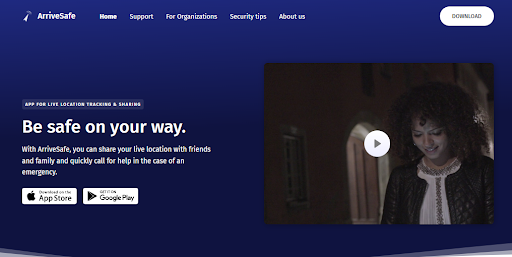
As always, creating a beautiful and mobile-responsive landing page matters. But what’s more important is making it rank.
To do that, audit your page for technical issues with tools like Moz and screamingFrog. Afterward, clean up the bugs found, minimize scattered codes, and cache current files.
You should also fill the landing page with good content – app screenshots, videos, demo images, reviews, and star ratings. Lastly, build a few relevant backlinks to the page and integrate your keywords.
Invest In Deep-Linking
Deep links send users directly to any location or page on your mobile app. Let’s paint a scenario.
- You come across an Amazon advertisement for ergonomic chairs on the web.
- You click the ad link and it prompts you to open Amazon’s mobile application.
- After launching the app, you’re directly taken to a page showing the deal you previously saw.
Without deep linking, you would have landed on Amazon’s homepage instead of the page containing the exact deal. The benefit of this is that it streamlines user experience, which indirectly helps boost your mobile app SEO while increasing customer acquisition.
To create a deep link, simply ask your mobile app developer. But if you’re planning to do it yourself, start by creating a universal iOS link for iOS devices or an App link for Android devices. Then, insert the link in your sitemap XML or your website’s header section.
Alternatively, you can use deep link generators like Appsflyer.
Track Performance With Analytics and Monitoring Tools
No SEO strategy is complete if you can’t measure your progress and review for what is or what’s not. To track SEO performance, you can use your in-app analytics feature, which shows you the number of new sign-ups or visits, unique and returning users, bounce rate, usage time, source of incoming traffic, and many more.
Other ways include using external analytic tools like Google Search Console, Mixpanel, and AppsFlyer. Google Search Console helps you access Google Analytics, which contains moderately comprehensive data on how your app is performing, the long-term and short-term trends, common search keywords, and app indexing errors.
Conclusion
Mobile App SEO is just as important as your website SEO. This is because more mobile app visibility equals more user sign-ups, provided everything else is in a good place. And more user signups mean more sales, especially if you’re running an eCommerce mobile store.
To boost your SEO, start by running targeted keyword research and see queries that are relevant to your app. Then, optimize your app’s title, data tag, description, and other aesthetically visible information to attract potential users. Work on your ASO, encourage practices that yield positive user reviews, and create a responsive landing webpage.
Lastly, invest in social media promotion, deep linking, and performance analytics.