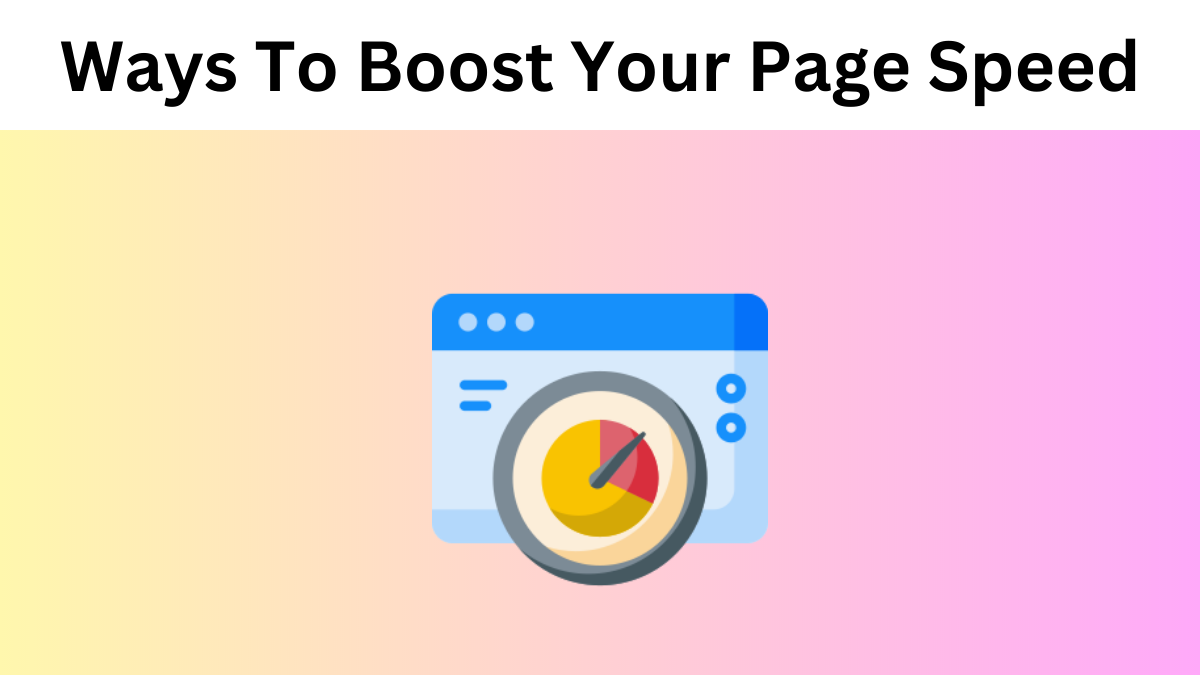8 Lesser-Known Ways To Boost Your Page Speed
In the digital age, a website’s speed is not just a luxury—it’s a necessity. With users and search engines expecting pages to load in two seconds or less, every millisecond counts.
Contents
While there are many well-known methods to enhance page speed, such as optimizing images or using a content delivery network (CDN), there are also lesser-known strategies that can make a significant difference. Let’s explore some of these hidden gems.
8 Ways To Boost Your Page Speed
Sure, here’s a brief description of 8 effective ways to boost your page speed:
Prioritize Critical Path Rendering
Every time a user visits a web page, the browser embarks on a journey through the website’s HTML, CSS, and JavaScript.
This journey, known as the critical rendering path, determines how quickly a page displays its content. By optimizing this path, you’re essentially giving the browser a shortcut, allowing it to present content faster. How can you do this?
- Inline Critical CSS: Instead of making separate requests for CSS files, embed the essential styles directly within your HTML.
- This ensures that the browser can paint the primary content without waiting for external stylesheets.
- Defer Non-Critical JavaScript: Not all scripts are essential for the initial page view. By deferring less important scripts, you allow the browser to focus on rendering the main content first.
Use HTTP/3 Protocol
Imagine the internet as a highway, and over the years, this highway has seen upgrades to accommodate more traffic and ensure smoother rides.
HTTP/3 is the latest upgrade, designed to make data transfer faster and more efficient than its predecessor, HTTP/2. By adopting HTTP/3,
- Experience Reduced Latency: HTTP/3 uses QUIC, a transport layer protocol, which reduces the time taken to establish a connection.
- Benefit From Improved Congestion Control: With enhanced algorithms, HTTP/3 handles network congestion better, ensuring data packets flow smoothly.
Implement Brotli Compression
Data compression is like packing for a trip, the better you pack, the more you can fit into your suitcase. While Gzip has been the go-to “packing method” for years, Brotli has emerged as a more efficient alternative, especially for text-based content. By embracing Brotli:
- Enjoy Better Compression Rates: On average, Brotli compresses data 20-30% more effectively than Gzip.
- Boost Load Times: Smaller file sizes mean faster downloads, leading to quicker page loads.
Optimize Web Fonts
Fonts give character to a website, but they can also weigh it down. With multiple styles and weights, web fonts can become a significant burden on page load times. To optimize:
- Leverage The Font-Display Property: This CSS feature allows you to control how fonts load, ensuring users see text in a fallback font until the custom font becomes available.
- Embrace System Fonts: Sometimes, the best font is the one already on the user’s device. System fonts load instantly and can still provide a pleasant reading experience.
Lazy Load Offscreen Images
Imagine a magician revealing tricks only when the audience is looking. Lazy loading does something similar.
Instead of revealing all images immediately, it only displays them when they’re about to enter the user’s viewport. This magic trick:
- Reduces Initial Load Time: By loading fewer assets upfront, the page becomes interactive faster.
- Saves Bandwidth: Users only download images they’ll actually see, conserving both their data and your server resources.
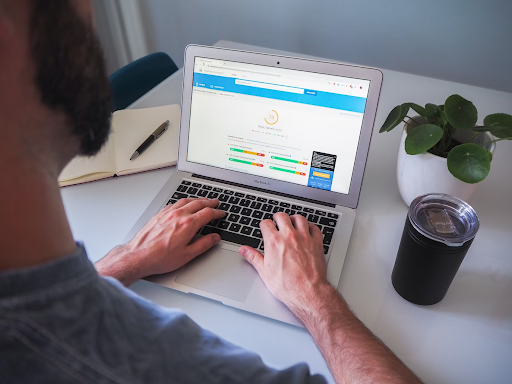
Preconnect To Required Origins
Establishing a connection to a server takes time. But what if you could predict where the next connection will be and set it up in advance? That’s what the preconnect directive does. By telling the browser to pre-establish connections:
- Speed Up Resource Fetching: When it’s time to fetch a resource, the connection is already set, shaving off precious milliseconds.
- Enhance User Experience: Faster resource fetching can lead to smoother animations, quicker font loading, and more.
Minimize Main Thread Work
The main thread is like the conductor of an orchestra, overseeing various tasks to ensure a harmonious performance. But if overwhelmed, the performance can stutter. To keep the conductor focused:
- Break Up Long JavaScript Tasks: Instead of executing a long script in one go, break it into smaller chunks. This ensures other tasks, like user interactions, aren’t delayed.
- Optimize Parsing & Compilation: Use tools and best practices to streamline how the browser processes your code, leading to quicker executions and smoother user experiences.
Consider Switching From MySQL to MariaDB (Faster In Some Situations)
One of the often overlooked ways to boost your website’s performance is by optimizing the database. While MySQL has been the go-to choice for many developers, MariaDB, a fork of MySQL, has been gaining traction due to its performance advantages in certain scenarios.
While both databases are quite similar, MariaDB has introduced several optimizations and features that can lead to better performance. For instance, the Aria storage engine, exclusive to MariaDB, is designed for high-performance operations and can be faster than MySQL’s MyISAM in some cases.
Additionally, MariaDB has made improvements in subquery optimizations, making certain queries run faster than they would in MySQL. If you’re interested in giving this a try, check out NameHero’s Guide for efficiently switching from MySQL to MariaDB.
Conclusion
By diving deep into these techniques, you’re not just speeding up your website; you’re crafting a seamless and delightful experience for your users. Every millisecond saved is a step closer to achieving digital excellence.