YouTube is a powerful tool for creators, with millions of viewers at your fingertips. As a creator you need to know your audience and who’s subscribed to you can give you some great insights into your content reach and impact. This will show you how to see who subscribed to you on YouTube, how to optimize your YouTube strategy and use this information to grow.
What are YouTube Subscribers
Subscribers on YouTube are users who have chosen to follow your channel and will receive notifications when you upload a new video. They are your core audience and can help your channel grow and get more visibility. Engaging with your subscribers can lead to more video views, longer watch time and better rankings in YouTube search.
Who Subscribed to You on YouTube
Step 1: Go to YouTube Studio
- Log in to YouTube: Use your Google account to log in.
- Go to YouTube Studio: Click on your profile picture in the top right corner and select “YouTube Studio” from the dropdown menu. YouTube Studio is the central hub for your channel where you can manage your channel, analytics, videos and subscribers.
Step 2: Go to Subscribers List
- Dashboard Overview: Once you’re in YouTube Studio you’ll land on the Dashboard. Here you can see a summary of your channel performance, including new subscribers.
- Subscribers Section: On the left-hand menu click on “Analytics”. From there click on “Audience” and then “Subscribers”
Step 3: View Subscriber Details
- Recent Subscribers: Scroll down to the “Recent Subscribers” section. This will show you a list of users who have subscribed to your channel within a certain timeframe, usually the last 28 days.
- Subscriber Information: For each subscriber you can see their username, subscription date and subscriber count if they have made this information public.
Limitations and Privacy
Note: You can only see subscribers who have made their subscriptions public. Many users keep their subscriptions private, so you won’t be able to see their details even if they are subscribed to your channel. This is a privacy feature by YouTube to protect user information.
Use Subscriber Information to Grow
Now that you know who subscribed to you on YouTube, here’s how you can use this information:
- Content Personalization: Use the demographics and interests of your subscribers to create content that will resonate with them.
- Engagement: Engage with your subscribers through comments, community posts and live streams to build a loyal community.
- Feedback and Improvement: Use subscriber feedback to improve your content and fix any issues.
Optimize Your Channel for Subscribers
To get more subscribers, you need to optimize your channel. Here are some YouTube SEO tips to increase your channel visibility and get more subscribers:
- Keyword Research: Use keywords in your video titles, descriptions and tags to improve searchability. Tools like VidIQ and TubeBuddy can help you find the best keywords.
- Thumbnails and Titles: Create attention grabbing thumbnails and titles to increase CTR.
- Consistency: Maintain a consistent upload schedule to keep your audience engaged and to encourage regular viewership.
- CTAs: Put a call to action in your videos and descriptions to encourage viewers to subscribe.

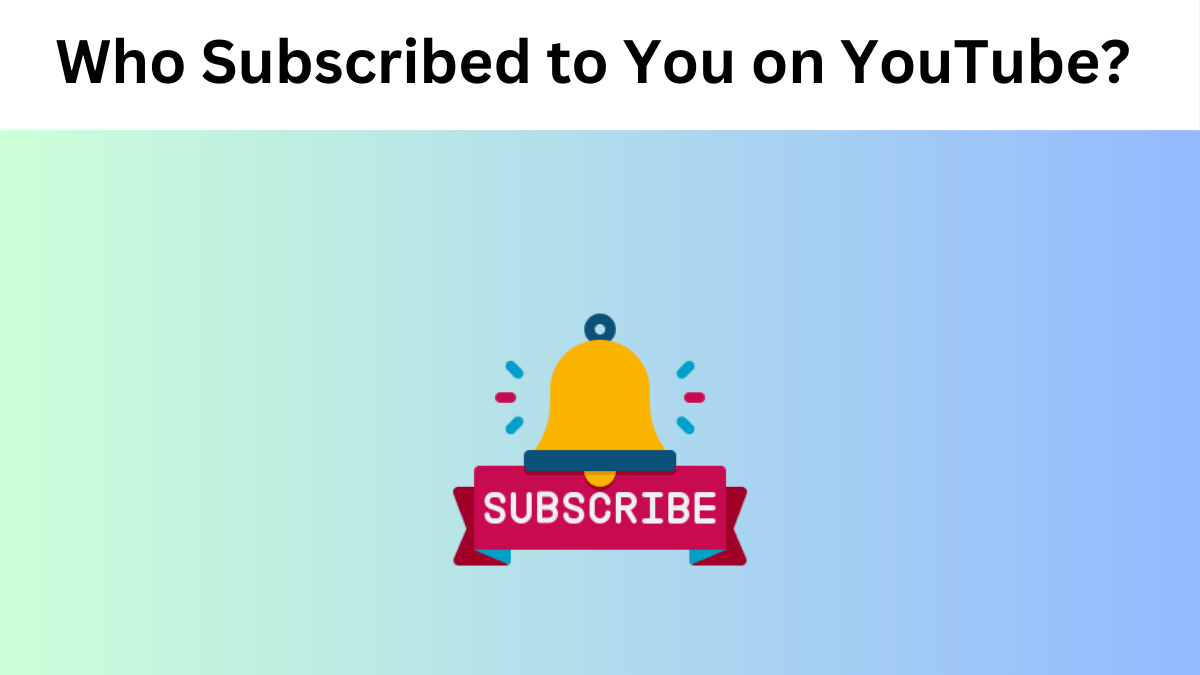
Comments are closed