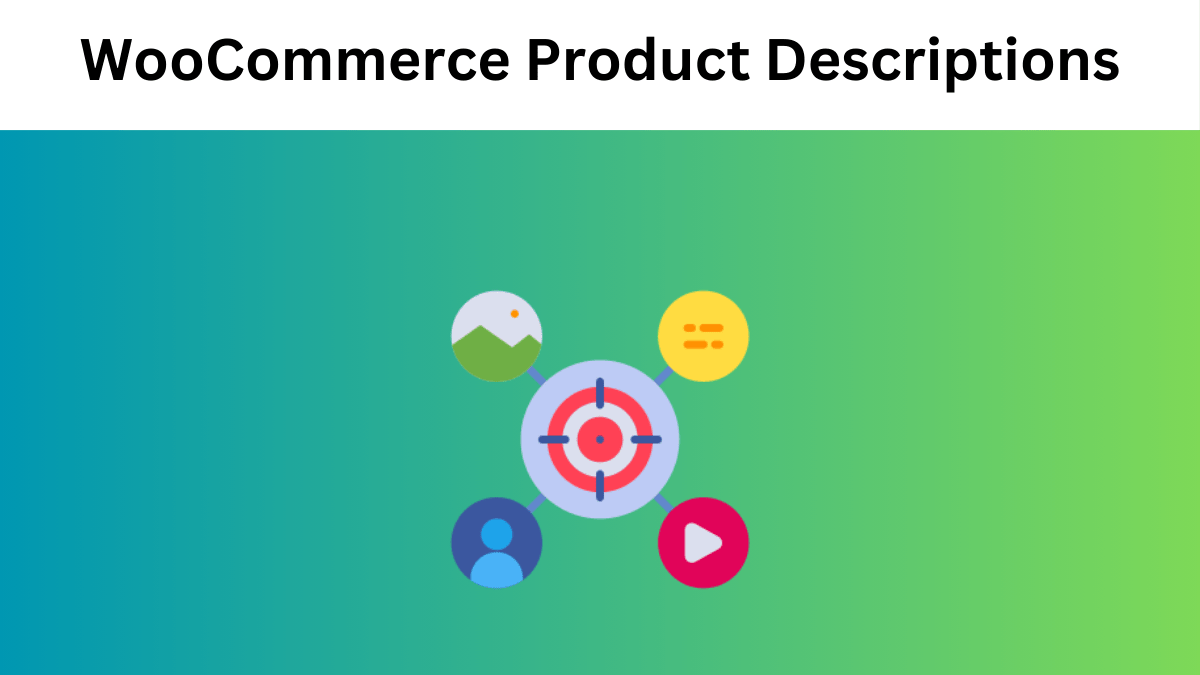How to Write SEO-Friendly WooCommerce Product Descriptions for Your Store
In today’s e-commerce world, a well-written product description can keep your potential customer from moving on to other competitors.
So, if you’re a WooCommerce store owner, an SEO-optimized product description is very essential to boost your sales as well as grow your business.
It’s because your product description acts as a virtual salesperson that points out the features, benefits, and unique value of your products to help customers connect with your offerings.
Contents
This guide will walk you through the key strategies and techniques to write engaging WooCommerce product descriptions that engage your target audience and ultimately increase conversions.
What is a WooCommerce Product Description?

A product description presents your product to the right audience, describing its unique features in a way that catches attention and connects with the most perfect solution to their need.
Unlike generic stock descriptions, it’s written specifically for your business and uses simple, clear, and, of course, in the native language of your targeted customers. Avoid over-the-top words or exaggeration—it should feel genuine and easy to understand.
To make your descriptions appealing, you can use proven marketing techniques. For example, you can try the problem-solving formula. It means first you highlight a problem, stir interest, and then show how your product solves it.
Again, another approach is the AIDA model (attention, interest, desire, action) or the feature advantage method. So, instead of just listing features, you should always focus on how your product benefits the buyer.
Key Elements of an seo-friendly Product Description
An SEO-friendly product description is the key to make your products easier to find online. When you optimize your descriptions, you not only write it for your potential customers but also the search engines.
So, let’s explore the key elements that help your product descriptions rank higher and attract more buyers.
Must have Elements of an SEO-Friendly Product Description:
- Target Keywords
- Unique Content
- Clear Structure
- Focus on Benefits
- Call-to-Action
- Alt Text for Images
- Mobile Friendly
- Customer Language
Write a seo-friendly WooCommerce Product Description in the right way
Now you know what you need to write a proper product description for your Woocommerce store. So, let’s check out the right way to get an SEO-friendly, even engaging description for your products using all the key elements.
Keyword Research for Description:
Keyword research is a must for the overall SEO of your woocommerce store. So, when it comes to create an SEO-friendly product description, you first do the complete research of the alternative keywords for your product. It focuses on terms people are actually searching for and ensures your product reaches the right audience. This increases visibility and drives more targeted traffic to your store.
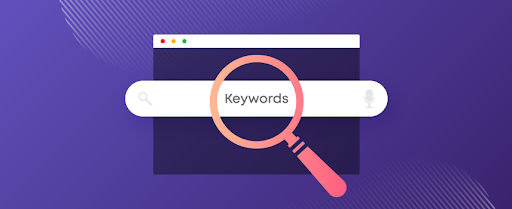
To start manually, think about what your customers might type into a search bar. You can use Google’s autocomplete to get initial ideas.
For example, if you sell wireless headphones, you’ll automatically get some suggestions like wireless headphones for running or best noise-canceling headphones. These phrases give insight into what people are looking for.
For a more advanced approach, tools like Google Keyword Planner, Ahrefs, SEMrush, and Ubersuggest can help. They provide keyword ideas, search volumes, and competition levels to easily pick the best terms for your description.
Let’s demonstrate this with an example:
Product: “Portable Bluetooth Speaker”
Without Relevant Keywords:
“Introducing our latest Bluetooth speaker. So, just enjoy the wireless music streaming and calls. It’s also compact and easy to carry.”
With Relevant Keywords:
You can enjoy non-stop music on the go with our Portable Bluetooth Speaker. This wireless speaker offers best music and smooth calling for outdoor and indoor. Its compact and lightweight design to carry your favorite tunes wherever you go.
In the second description, the bold keywords are the relevant keywords and these are terms customers use when searching for a speaker.
When you add them in your description naturally, it will definitely improve the product’s visibility and search engine ranking.
Use Clear and Descriptive Language
The 2nd thing you must consider is the clear and descriptive language for your customers to easily understand what your product offers. So, you’ve to describe the features and benefits in a way that connects with your audience.
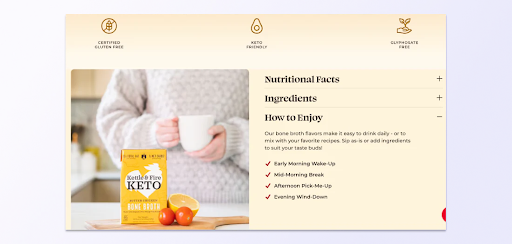
Here’s an example for Premium Noise-Canceling Wireless Headphones:
Option 1: Unclear and Non-Descriptive Language:
“These headphones are great for music lovers. They have amazing features and excellent sound quality.”
Option 2: Clear and Descriptive language:
Our premium noise-canceling wireless headphones deliver crisp sound, deep bass, and Bluetooth connectivity. So, you can block out distractions with advanced noise-canceling technology. Again, it’s perfect for long flights, work, or relaxing at home.
The second description is better because it:
- Highlights Features: Noise-canceling, wireless, Bluetooth.
- Explains Benefits: Better sound quality, distraction-free experience.
- Speaks to your audience: music lovers, travelers, and remote workers.
So, when you use specific and simple language, you make it easier for your customers to see the value of your product and feel confident about their purchase.
Bonus Tip:
When it’s about product attributes, you must ensure accuracy over everything. So, make sure you display the right product data for what you actually offer. In this case, to generate 100% error-free product descriptions, you can use the free WooCommerce Product Feed Manager plugin CTX feed for your Woocommerce site.
Even, not just product descriptions, this freemium plugin will generate your accurate product feed within a few clicks. And, you can make your feed description with detailed attributes for more than 130+ advertising channels.
Focus on Benefits and Unique Selling Points (USPs)
If you focus on benefits and unique selling points (USPs), you’re not just explaining what your product does. You’re showing your customers exactly why it’s the right choice for them. This approach solves a problem or adds value.
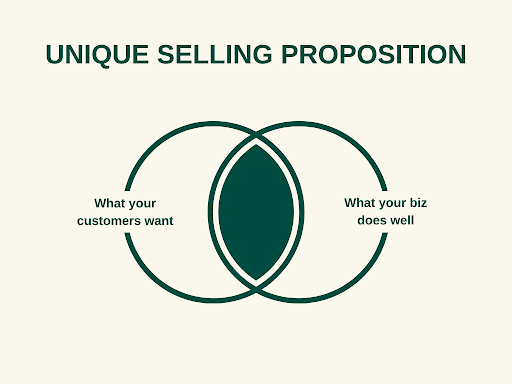
Let’s see an example with Organic Anti-Aging Face Cream:
USP-Focused Description:
- It highlights benefits like reducing fine lines, hydrates deeply, restores glow.
- Again, it uses USPs like organic, cruelty-free, and paraben-free.
- And this description connects with the your audience
So, focus on how your product helps your customers to choose you over the competition.
Consider Word Limit for product description
When you write your product description, it’s also important to keep the word limit in mind.
A good product description is usually around 150 to 250 words. If your product needs more detail, you can go up to 500 words.
However, when you write a longer description, then you’ve to make sure to highlight the key points in the very beginning. This helps your customers quickly understand the product’s main benefits.
Keep it Scannable and Easy to Read:
You’ve to write your product descriptions for your customers to quickly understand the value of your product. A scannable format helps highlight the key benefits without adding too much text.
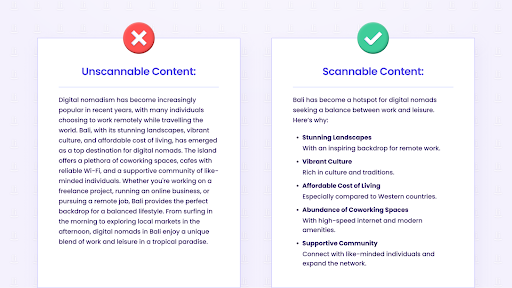
Example Product: “Multi-Pocket Laptop Backpack”
Non-Scannable Description:
“Our multi-pocket laptop backpack is perfect for the students and professionals. It has multiple compartments to organize your essentials. In fact, the padded shoulder straps provide comfort during long commutes.”
Scannable and Easy-to-Read Description:
“Stay organized and comfortable with our multi-pocket laptop backpack.”
Features You’ll Love:
- It has multiple compartments to easily organize your belongings.
- It offers padded straps to enjoy comfort even on long commutes.
- It’s perfect for students and professionals alike.
When you keep your product descriptions simple and to the point, it becomes easier to read. Again, you can highlight key features to help shoppers see the benefits quickly.
Add Social Proof and Testimonials:
Adding social proof and testimonials builds trust and shows others love your product. This can help convince potential buyers to choose you.
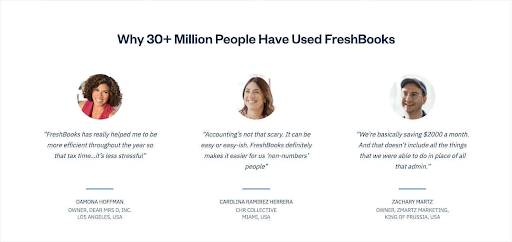
Here’s how you can add social proof to your product description:
Use Customer Testimonials: You can include quotes from happy customers.
Highlight Social Media Mentions: It’s better to share real comments or posts from social media to show how popular your product is. You can also add multi-angle product review videos from your customers to engage them more.
Add Trust Badges: You can also add display badges like “Secure Payment” or “Satisfaction Guaranteed” to make customers feel safe.
Share Case Studies: Show how your product helped someone. These small additions make your product feel reliable and worth buying.
Utilize Calls-to-Action (CTAs):
CTAs are crucial for guiding your customers toward taking the next step, whether it’s making a purchase, signing up for your newsletter, or learning more about your product. Here’s how you can make your CTAs more effective:
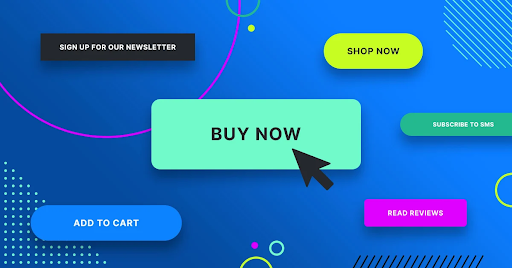
- Always make sure your customer knows exactly what you want them to do.
- You can use words such as buy, learn, and sign up are clear and actionable. They encourage your customers to take the next step.
- Your CTA should be easy to find, so place it at the end of the description where it catches attention. Don’t hide it within lengthy paragraphs.
- You can experiment with buttons, links, or even images. See which format works best for your product and your audience.
Here are some effective CTA examples:
- Buy Now: Simple and direct, it tells your customer exactly what to do.
- Learn More: Perfect for products that need more explanation or for lead generation.
- Sign Up for Our Newsletter: Great for gathering customer emails and staying connected.
Again, make sure your CTAs align with your product and make sense in the context.
Best WooCommerce Product Descriptions Plugins
To write your product descriptions in an even easier and automated way, you can go with some product description plugins. There are several plugins available, but here we’ll discuss the top 3 description-writing plugins according to our research and expert review.
1) Product Description On the Shop Page

The Product Description On Shop Page plugin is a great way to enhance your WooCommerce store. It lets you display short, informative product descriptions directly on your shop page. This means your customers can quickly see key details about your products without having to click through to get a better shopping experience.
2) WooCommerce Show Product Description in Loop
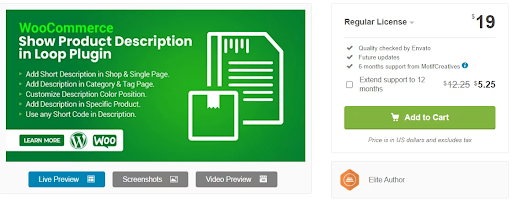
With the WooCommerce Show Product Description in Loop Plugin, you can effortlessly display brief product descriptions and related details anywhere on your store or product pages.
This plugin gives you full control over where to showcase your product descriptions. When you add the essential details, you actually simplify the shopping experience for your customers and increase the chances they’ll make a purchase.
3) WooCommerce Short Description

With the WooCommerce short description plugin, you can easily adjust text alignment and set character limits to create a clean, professional look that enhances your store’s overall appearance.
Conclusion
A well-optimized WooCommerce product description is vital for running a successful e-commerce business. This guide has highlighted essential elements and best practices to help you create engaging, informative descriptions that resonate with your customers and boost sales.