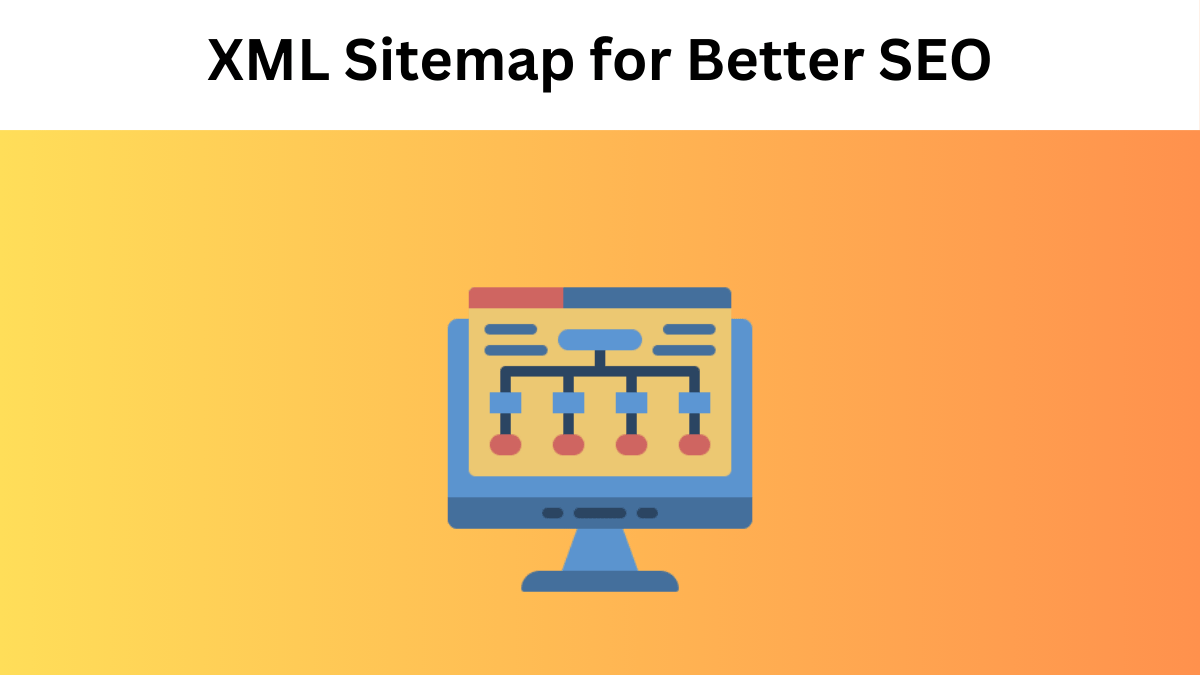How to Create and Optimise an XML Sitemap for Better SEO
In the world of SEO, one of the most overlooked yet fundamentally important tools is the XML sitemap. While it may not be as glamorous as social media campaigns or content strategies, a well-structured sitemap is a critical element of your website’s health and visibility in search engines. Keep reading to learn what an XML sitemap is, why it’s important, how to create one, and how to optimise it to maximise your SEO potential.
Contents
What is an XML Sitemap?
An XML sitemap is a file that lists all the important pages on your website – its primary purpose is to help search engine crawlers (like Googlebot) understand your site’s structure and index it more efficiently. Think of it as a roadmap for search engines; it tells them where to go, what to prioritise, and how frequently certain pages are updated. While search engines are quite capable of crawling websites on their own, a sitemap ensures nothing is left out (especially on larger sites or those with complex structures).
Why XML Sitemaps Matter for SEO
There are several reasons why XML sitemaps are essential for SEO:
- Improved Crawling: Sitemaps help search engines discover new or updated pages more quickly.
- Indexation Support: If you have pages that aren’t well linked or are hidden behind a complex navigation system, sitemaps make them visible to crawlers.
- Metadata Inclusion: You can include additional metadata about each URL, such as when it was last modified and how important it is relative to other pages.
- Efficiency: They can reduce crawl budget waste (which is especially useful for large ecommerce or news sites).
For businesses relying heavily on organic traffic, ensuring that every valuable page is indexed properly is crucial… This is where sitemaps shine.
How to Create an XML Sitemap
There are several ways to generate an XML sitemap, depending on the size of your site and the platform you use.
Using a CMS Plugin (e.g. WordPress)
If your website runs on WordPress, generating a sitemap is relatively straightforward. Plugins such as Yoast SEO, All in One SEO, or Rank Math automatically create and update your sitemap. Once installed:
- Go to the plugin settings
- Enable the sitemap feature
- View your sitemap at a standard location (usually yourdomain.com/sitemap_index.xml)
Online Sitemap Generators
For smaller, static websites, you can use free tools like:
- XML Sitemaps
- Screaming Frog
These tools crawl your site and allow you to export an XML sitemap file, which you can then upload to your server.
Manual Creation
If you’re working with an advanced user or developer, you might opt to manually create a sitemap. Here’s a simple example:
<?xml version=”1.0″ encoding=”UTF-8″?>
<urlset xmlns=”http://www.sitemaps.org/schemas/sitemap/0.9″>
<url>
<loc>https://example.com/</loc>
<lastmod>2025-04-01</lastmod>
<changefreq>monthly</changefreq>
<priority>1.0</priority>
</url>
</urlset>
While this method offers complete control, it requires ongoing manual updates and is not practical for most websites.
Where to Submit Your Sitemap
Once your sitemap is ready, you need to inform the search engines. The two most important places to do this are:
Google Search Console
- Log in to your Search Console account.
- Select your property (website).
- Go to Sitemaps in the sidebar.
- Enter the URL of your sitemap (e.g., sitemap.xml) and click Submit.
Bing Webmaster Tools
A similar process applies here—log in, go to Sitemaps, and submit your file. Also, don’t forget to include the sitemap URL in your robots.txt file. Example:
Sitemap: https://example.com/sitemap.xml
How to Optimise Your XML Sitemap
Creating a sitemap is only half the job – optimising it ensures you’re not only helping search engines crawl your site, but doing so efficiently and strategically.
- Include Only Canonical URLs: Avoid listing duplicate pages. If you have similar content accessible via different URLs (e.g., with tracking parameters), make sure only the canonical version is included.
- Prioritise High-Quality Pages: Don’t list thin, low-value, or duplicate pages in your sitemap. Focus on pages that are important for your users and business objectives.
- Keep It Updated: Your sitemap should reflect your current website structure. If you’re using a plugin, it should auto-update. Otherwise, set a routine to regenerate it after adding new content.
- Limit the Size: Each sitemap file can contain up to 50,000 URLs or be no larger than 50MB. For large websites, consider using a sitemap index file that references multiple sitemap files.
-
- Use HTTPS URLs: Ensure all URLs listed in your sitemap are secure (i.e., use HTTPS). This is a ranking factor and improves user trust.
- Validate Your Sitemap: Before submission, validate your sitemap using tools like:
-
- Google’s Sitemap Test Tool
- XML Sitemap Validator
This step ensures there are no syntax errors or crawl issues.
Here are Some Common Sitemap Mistakes to Avoid
Even experienced website owners make these simple mistakes:
- Submitting broken or outdated URLs: If your sitemap links to 404s or redirects, search engines might view it as unreliable.
- Forgetting multilingual or international URLs: Use hreflang annotations if your site targets multiple regions.
- Neglecting media and video sitemaps: If your site has rich media content, consider using specialised sitemap formats.
An XML sitemap may seem like a small detail in the grand scheme of your SEO strategy, but its impact on crawlability and indexation is significant
A properly created and maintained sitemap helps search engines better understand your site’s architecture and ensures your most important pages are found and indexed. Whether you’re a small business owner, an ecommerce manager, or part of a larger marketing team, taking the time to create and optimise your sitemap is a simple, high-return investment in your website’s SEO performance.
If you’re unsure whether your sitemap is working to its full potential or if you’d like a professional audit of your SEO strategy, partnering with a trusted SEO agency in Hobart can offer the insights and expertise you need to succeed in the search landscape.