What is a CMS?
A CMS, or Content Management System, is a web content management software that allows anyone, even beginners, to create, manage and maintain the content of a website without requiring in-depth technical knowledge. It is the keystone for creating a website. Concretely, a CMS offers a range of features that meet the needs of publishers and editors around the layout, editing and production of digital content: blog articles, videos, images, and many other types of multimedia content.
The magic of CMS lies in their intuitive administration interface, often in WYSIWYG mode (“What You See Is What You Get”) which allows visual formatting without having to touch the HTML code. CMS can be either “open-source”, like WordPress, Drupal or SPIP, or paid. These content management software are often modular, allowing you to add extensions or modules to enrich the basic functionalities. They are also customizable, with many templates or models available, offering flexibility in the design of your website.
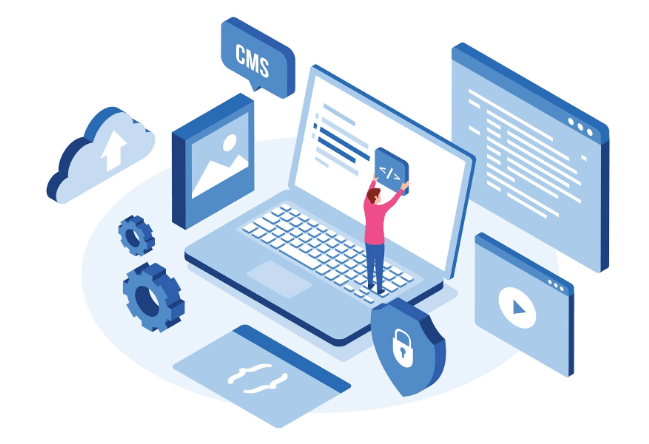
What is a CMS used for?
All CMS help you add or write content, lay it out, add titles and images, and perform a number of tasks. In a context where sites are more sophisticated, it is appropriate for site editors to go further in the customer experience. The CMS system is ideal for small or large companies to manage the content of their site.
Many CMS systems come with drag-and-drop page builders that make life even easier. All a user needs now is a theme or a user interface design. While CMS systems are perfect solutions for many businesses, they don’t meet the requirements of every business.
What are the main features of a CMS?
There are a number of specific content management features that are a big part of why CMSs are so great, including:
- Create and edit pages
- Animate a blog
- Manage media content (photos, videos)
- Create product sheets
- Sell online
- Manage navigation
- Add contact forms.
- Manage skin, style and theme
- Take advantage of analysis and reporting tools
- Improve SEO
- Lay out the content.
- Secure site administration
- …and many more things
Depending on your top priorities for content management expectations and goals, you can prioritize some factors over others when choosing the right CMS..
What are the advantages of a CMS?
A CMS, or Content Management System, offers a multitude of benefits for creating, managing, and maintaining websites. Here is a detailed list of these benefits:
- Ease of use: A CMS allows anyone, even without technical skills, to create and manage the content of their site using a generally intuitive interface.
- Save time and resources: Creating websites is faster with a CMS, particularly thanks to the many pre-designed templates and modules available.
- Extensibility: CMSs offer a multitude of extensions, plugins or modules that can be installed to extend their basic functionality.
- Customization: Themes and templates allow you to customize the design and appearance of the site without having to touch the source code.
- SEO optimization: Most CMS integrate tools and plugins designed to improve the natural referencing of sites.
- Responsiveness: Modern CMSs support responsive design, ensuring that the site displays correctly on various devices, from desktop to smartphone.
- Multi-user access: CMSs allow for different levels of access and management to be defined for users, enabling effective collaboration.
- Security: Popular CMSs receive regular updates that fix vulnerabilities and strengthen security.
- Support community: Most popular CMSs, especially open-source solutions like WordPress or Drupal, have a large community that offers tutorials, help forums, plugins and themes.
- Media Integration: CMSs make it easy to add and manage media content such as photos, videos, and documents.
- Efficient Content Management: Built-in tools like editorial calendars, previewing, and revisions help manage content more efficiently.
- Regular Updates: CMSs are frequently updated, bringing new features, performance improvements and bug fixes.
- Flexibility: Whether it is a blog, a showcase site, a portal, an e-commerce site, an intranet or a forum, a CMS can adapt to different types of web projects.
- Low Cost: Many CMSs, especially open-source ones, are free, reducing the initial cost of setting up a site.
- Easy integration with other tools: Many CMS can be easily integrated with other tools such as CRM, Google Analytics, social networks, etc.
- Management from Anywhere: With web-based access, administrators can manage their site from anywhere, as long as they have an internet connection.
Using a CMS offers a range of benefits that make it easier to create websites and manage and maintain them in the long term. However, it is essential to choose the right CMS based on the project's specific needs.
What are the most popular CMS?
Here is a list of the most popular CMS, enriched with some details:
- WordPress
- Description: It is undoubtedly the most used CMS in the world. Initially designed for blogs, it has evolved to become a versatile CMS.
- Features: Open-source, wide variety of themes and plugins, active community, SEO optimized.
- Usage: Blogs, showcase sites, e-commerce (with WooCommerce), portfolios, etc.
- Joomla
- Description: This is another very popular open-source CMS.
- Features: Extensible with extensions, flexible content structure, active community.
- Use: Corporate sites, portals, e-commerce, social networks.
- Drupal
- Description: A powerful and flexible CMS, often considered to be suitable for more complex projects.
- Features: Open-source, customizable content structure, robust performance.
- Use: Portals, institutional sites, intranets, e-commerce platforms.
- Magento
- Description: A CMS platform focused on e-commerce.
- Features: Flexibility, SEO optimized, advanced e-commerce capabilities.
- Use: E-commerce sites of all sizes.
- Shopify :
- Description: Turnkey CMS solution for e-commerce.
- Features: Hosting included, intuitive interface, wide variety of themes and extensions.
- Use: Online stores.
- Wix :
- Description: A cloud-based CMS with a drag-and-drop interface.
- Features: Hosting included various templates optimized for beginners.
- Usage: Blogs, portfolios, small businesses.
- Squarespace :
- Description: Website creation platform with modern designs.
- Features: Hosting included, responsive designs, easy to use.
- Usage: Portfolios, blogs, small businesses.
- TYPO3 CMS :
- Description: An open-source CMS for businesses.
- Features: Multisite, multilingual, extensible.
- Use: Institutional sites, universities, large companies.
- PrestaShop :
- Description: Open-source solution dedicated to the creation of online stores.
- Features: Wide range of modules, customizable, active community.
- Use: E-commerce sites
Of course, many other CMSs are available, each with its own strengths and weaknesses. Choosing the right CMS will depend on the project's specific needs, the user's skill level, and the resources available.